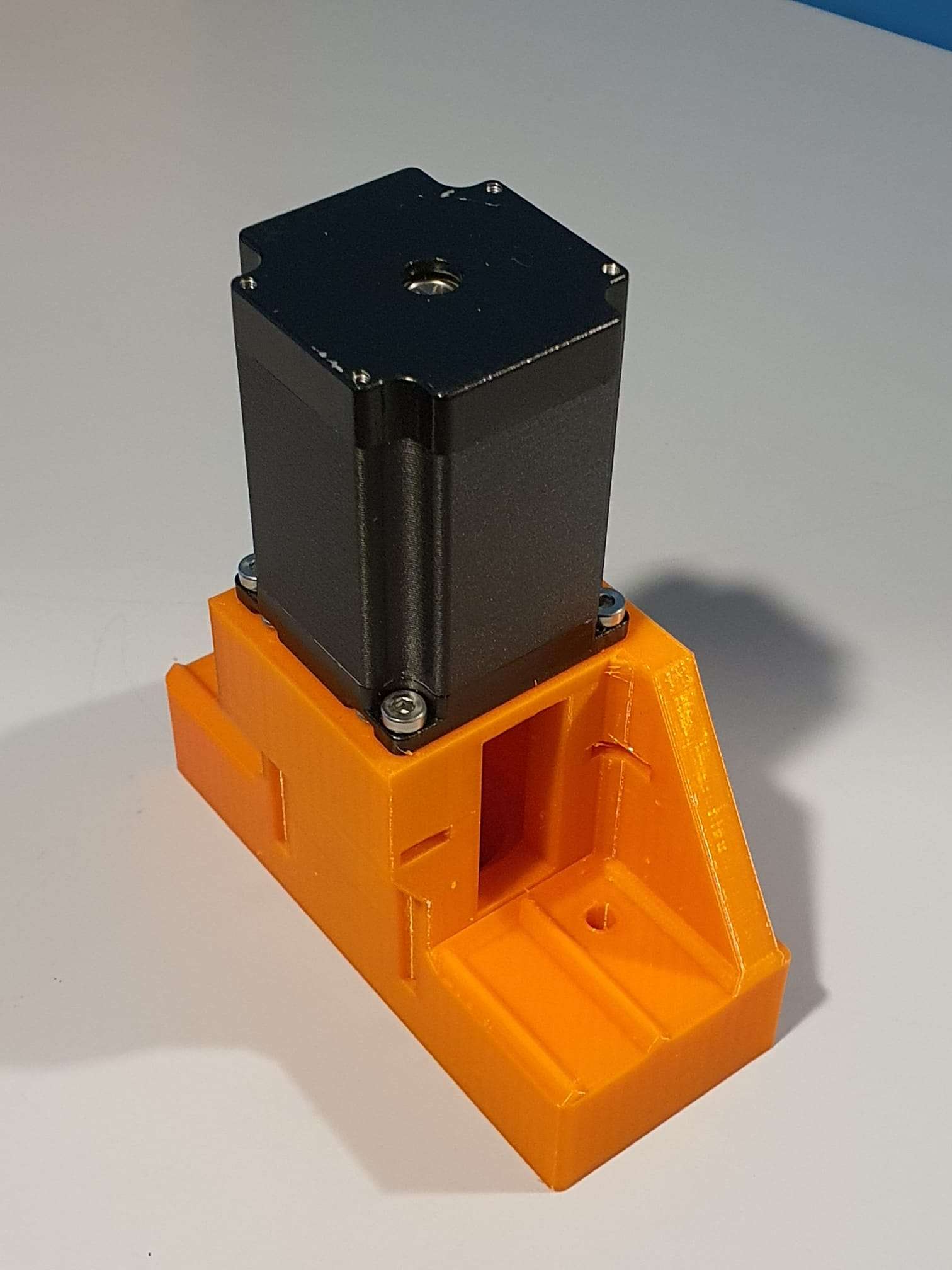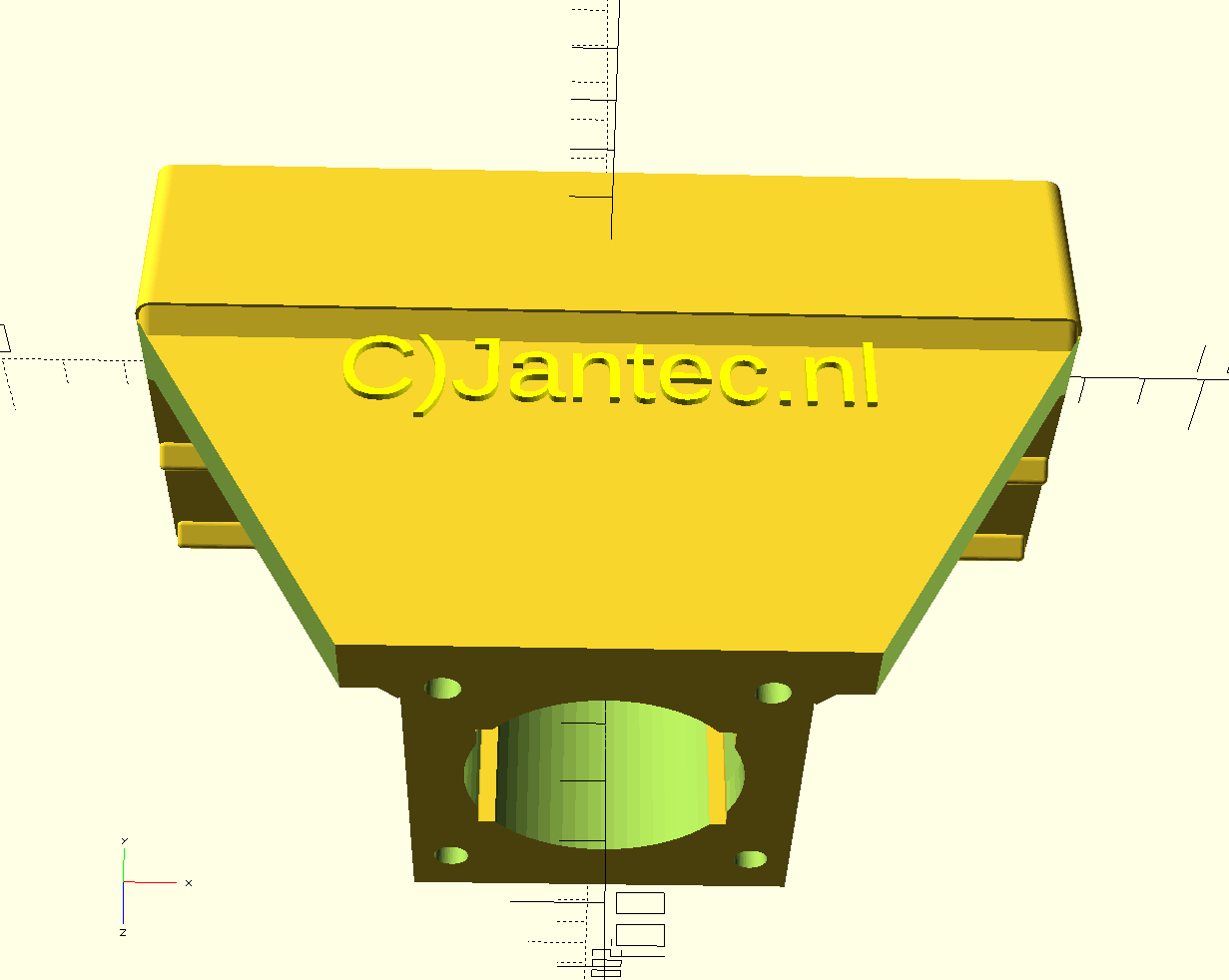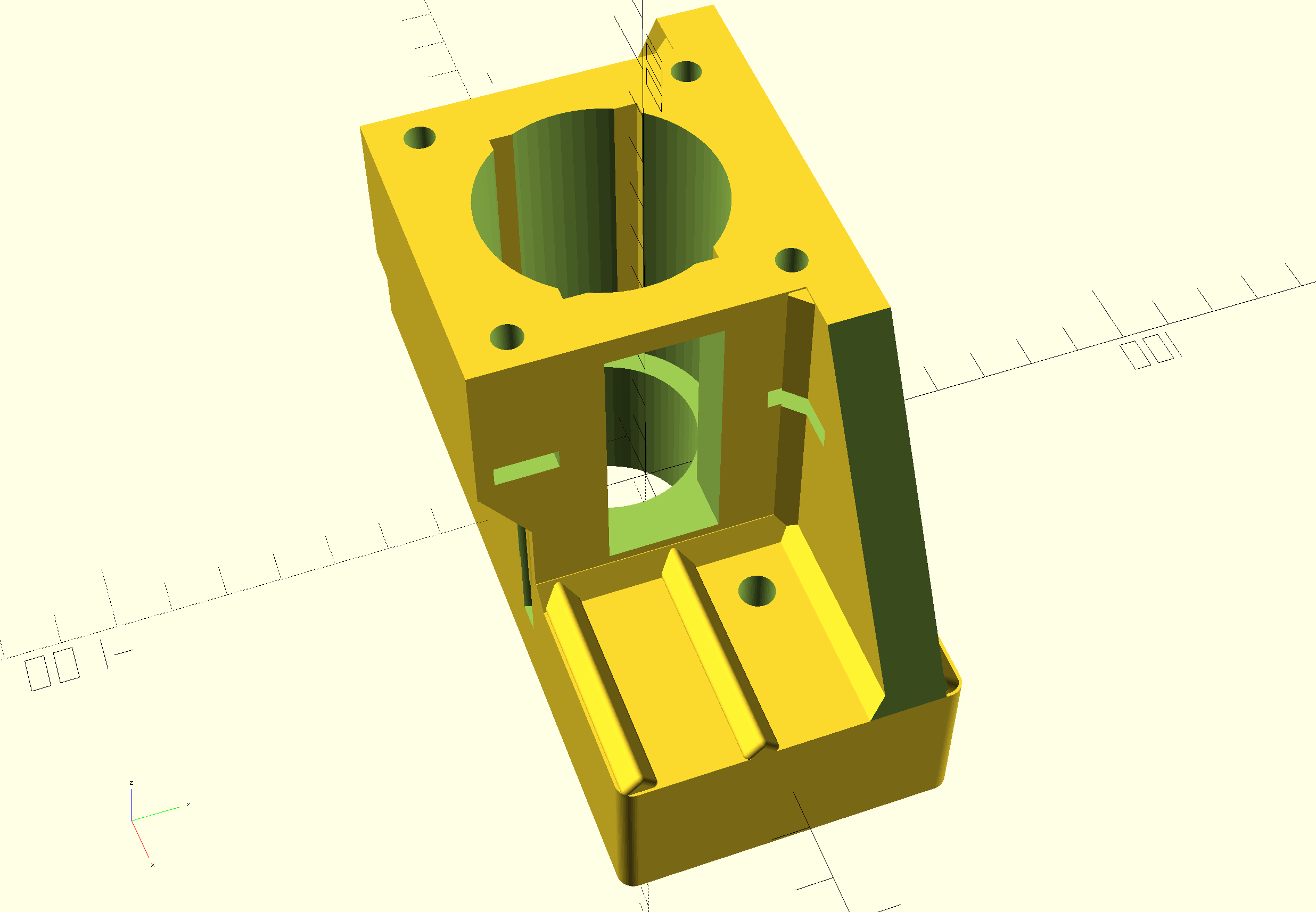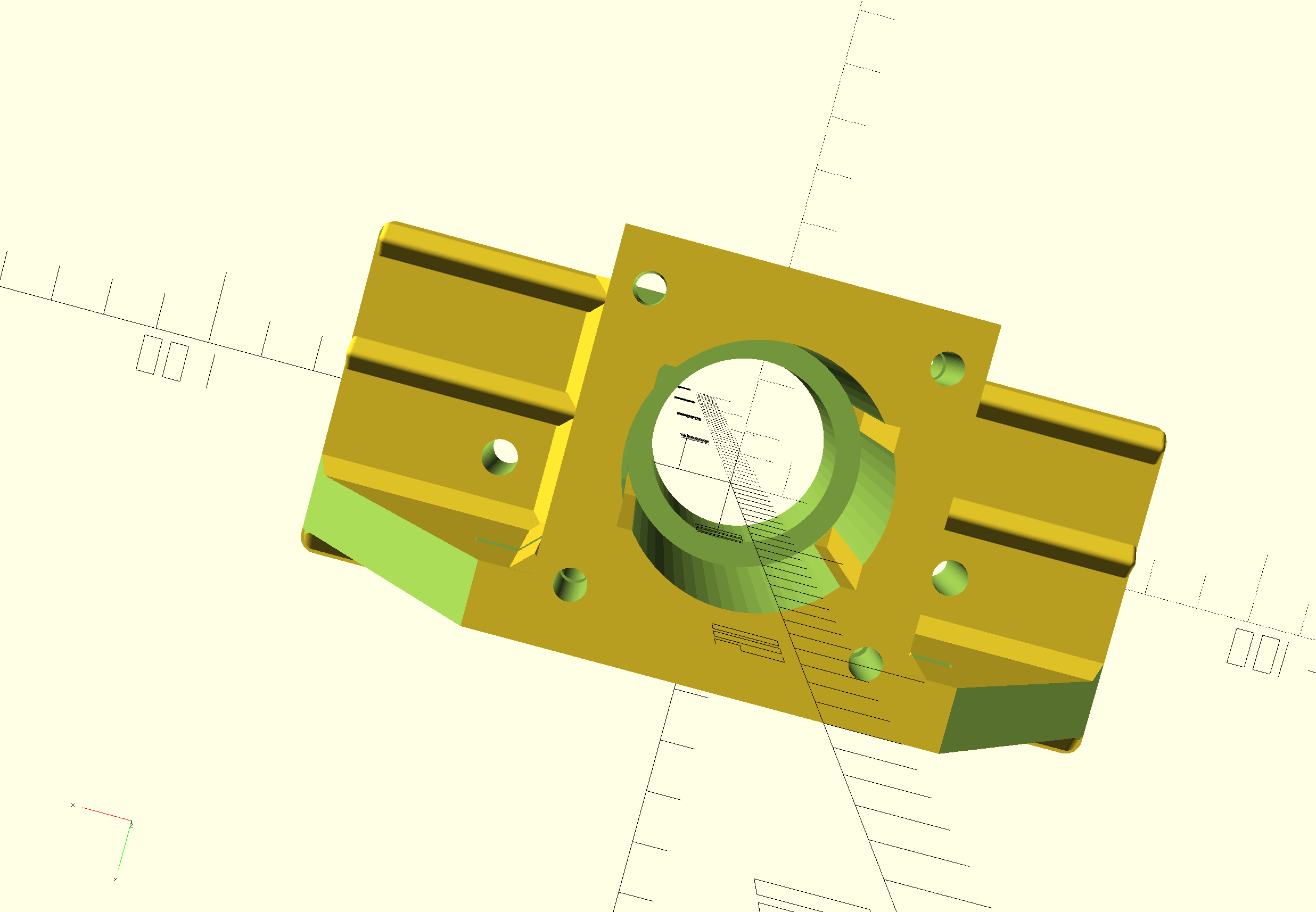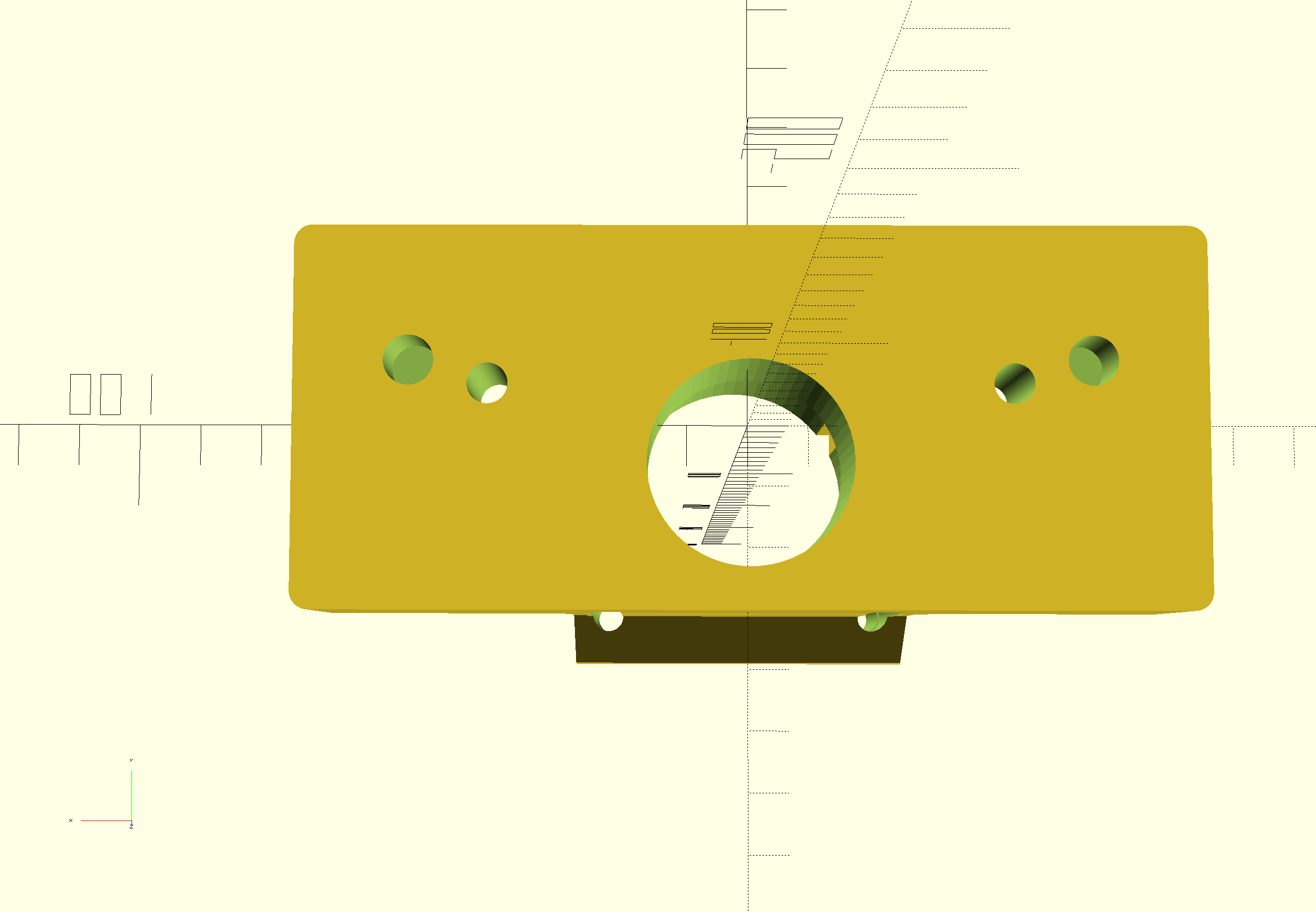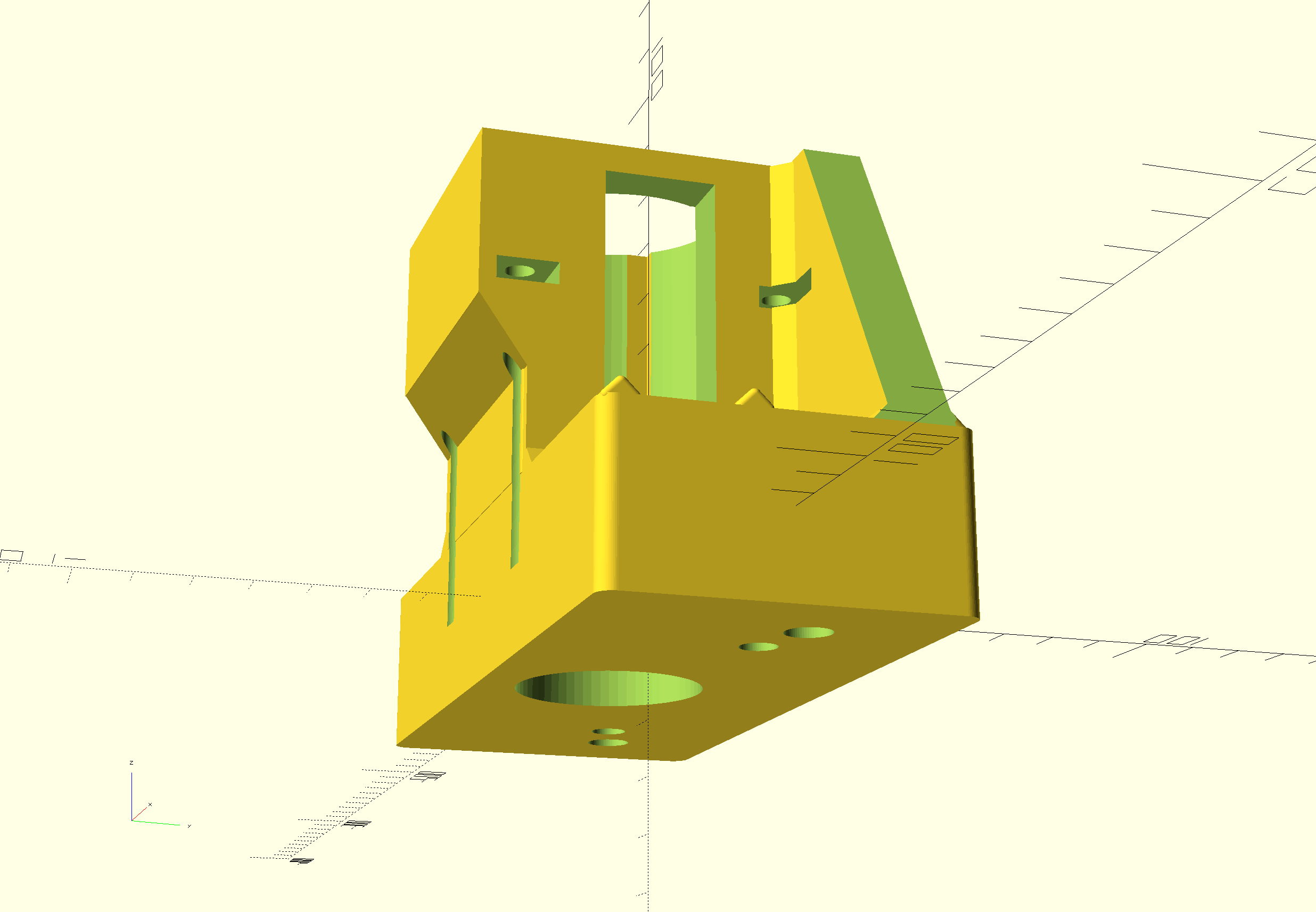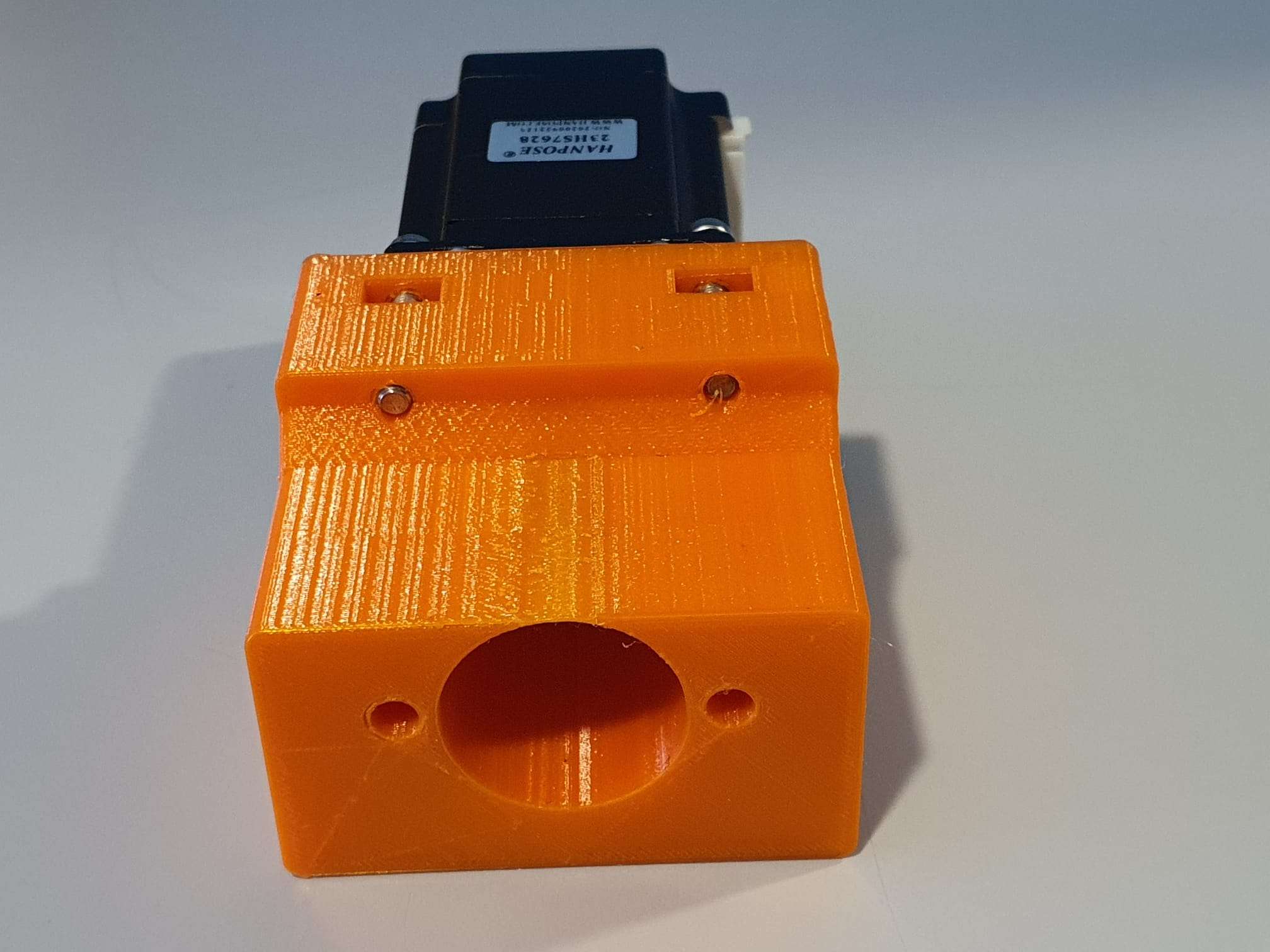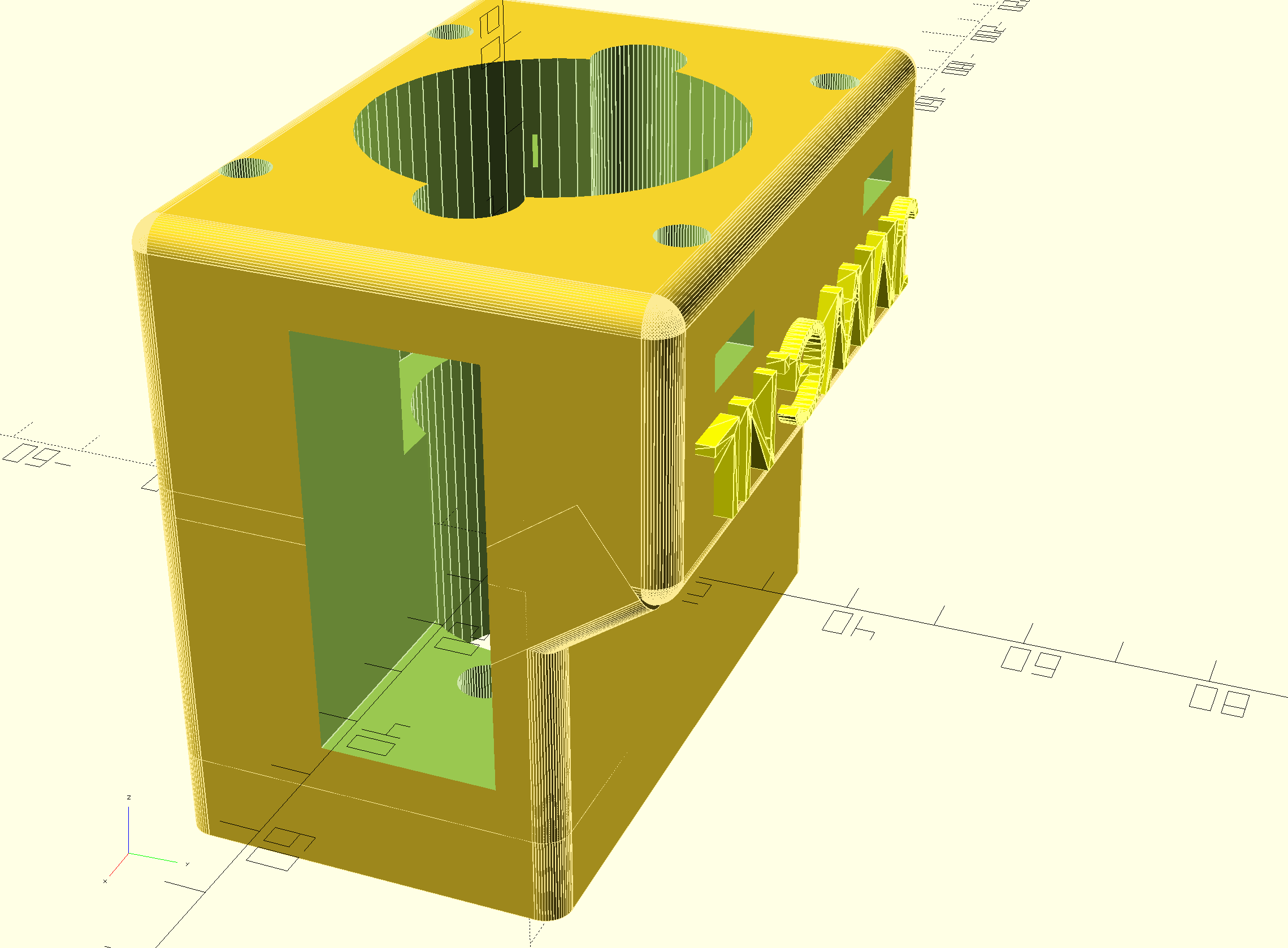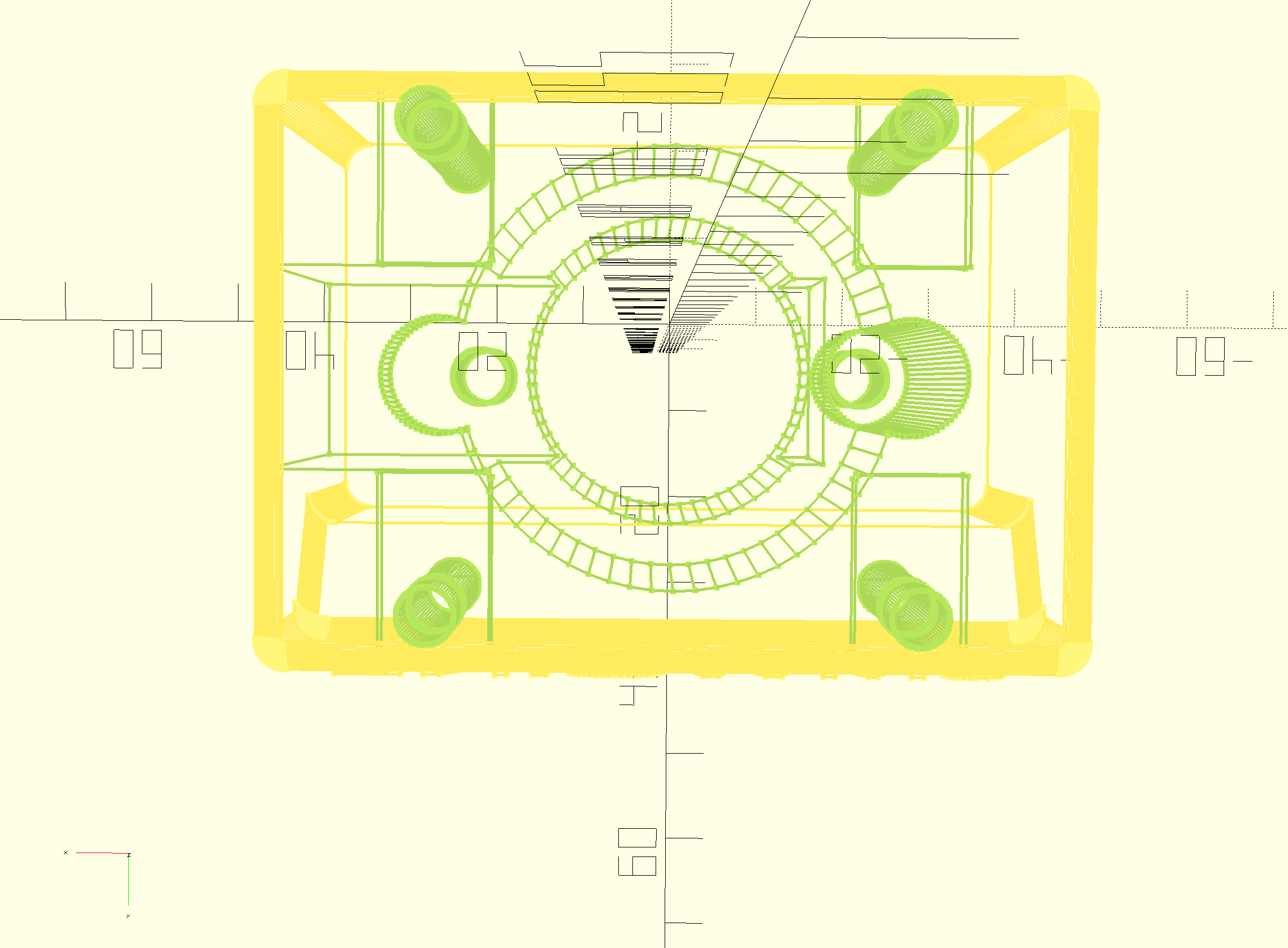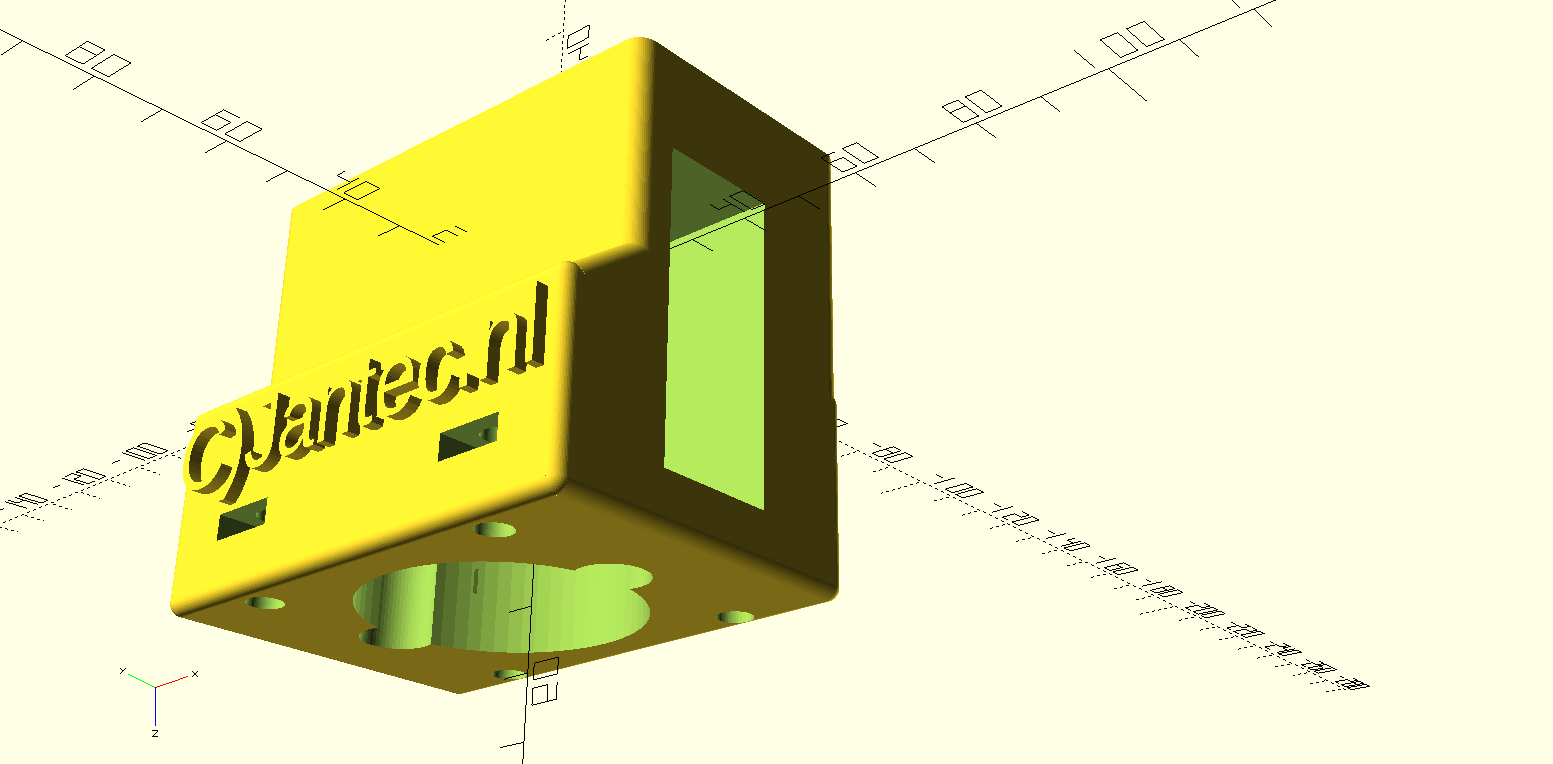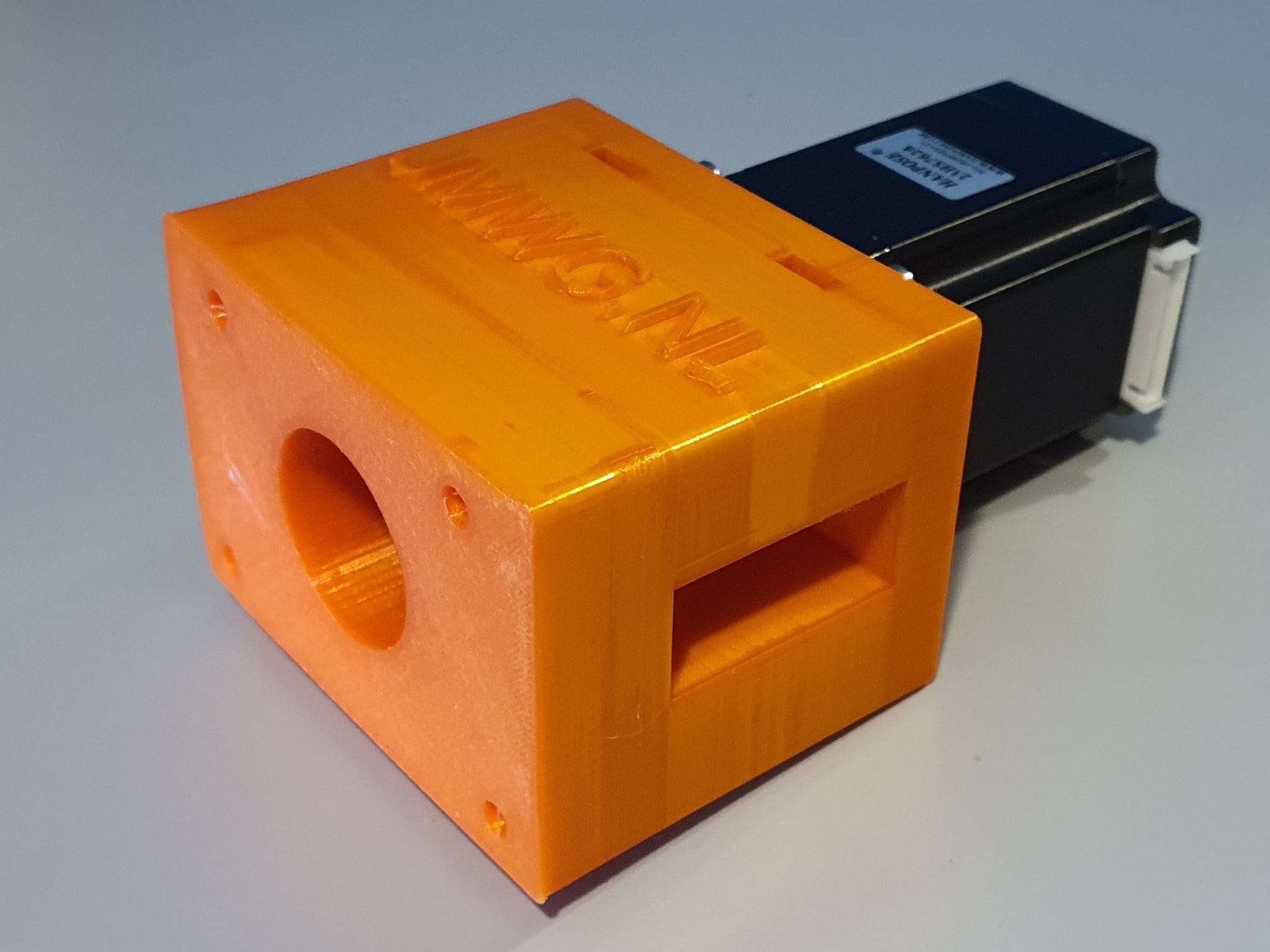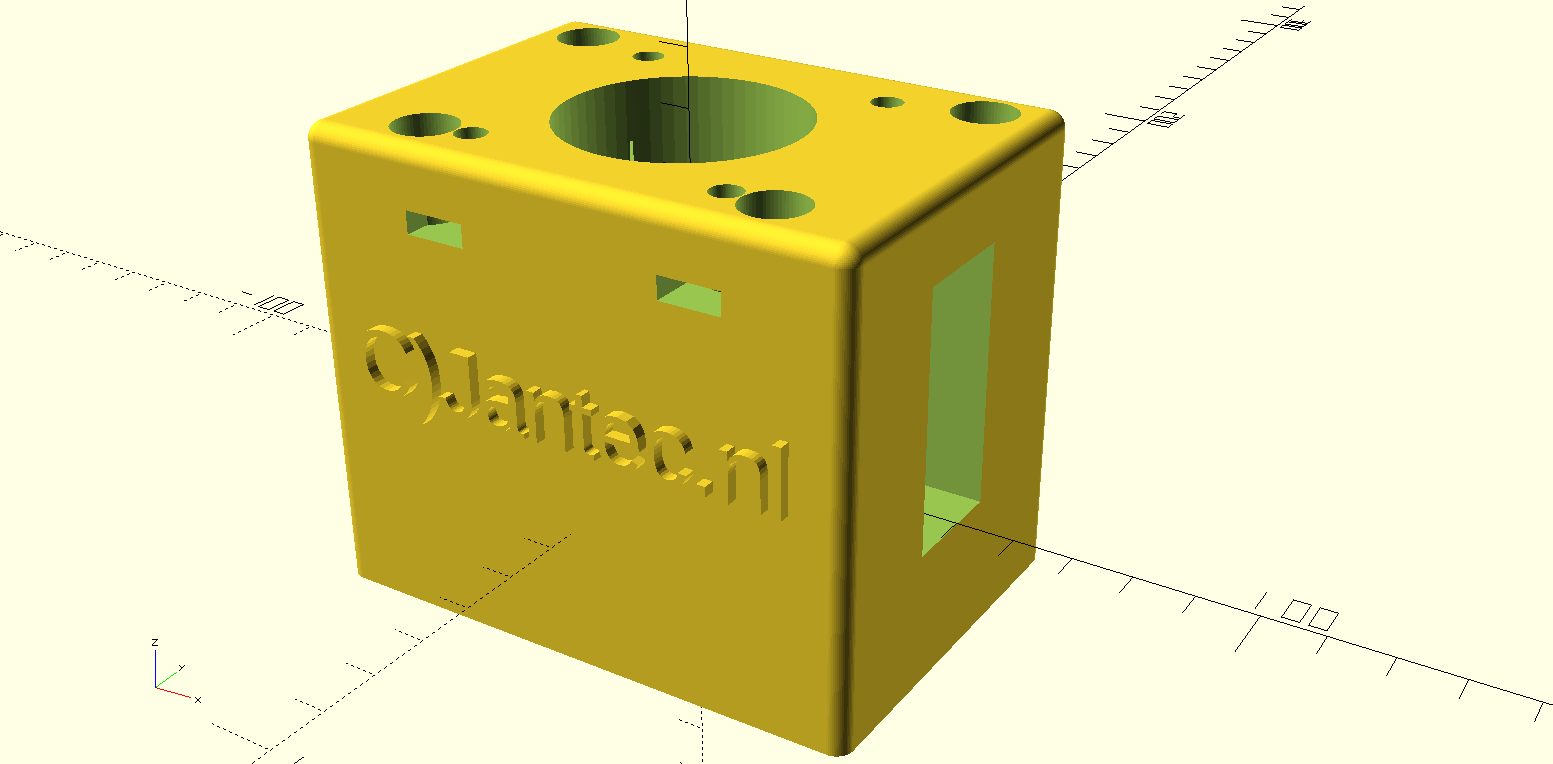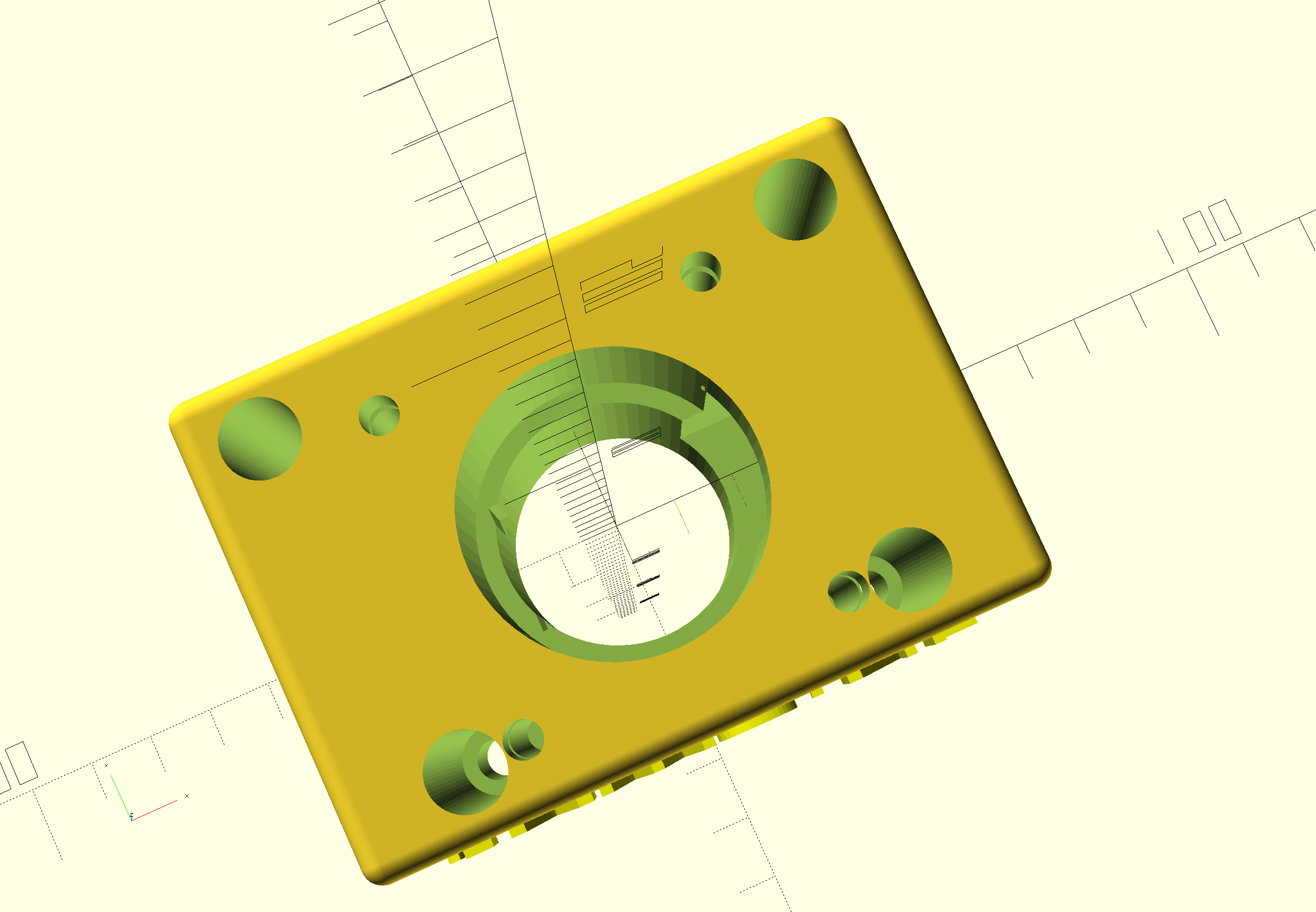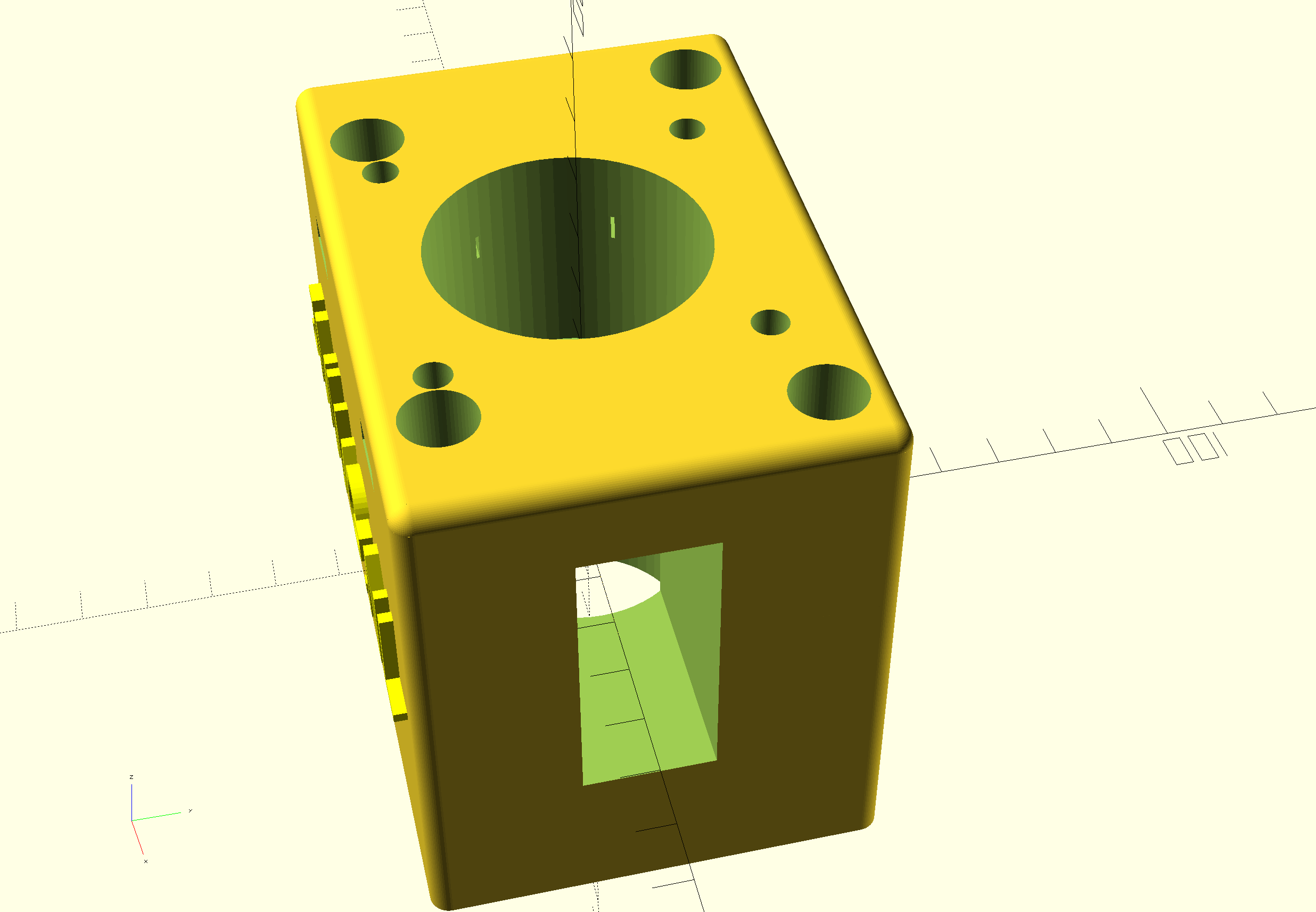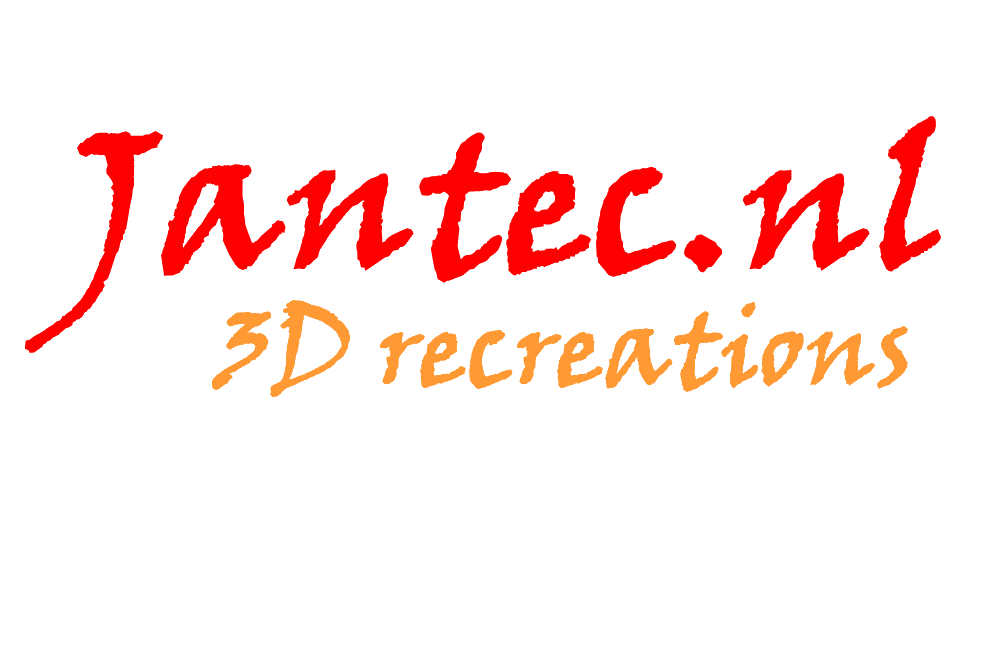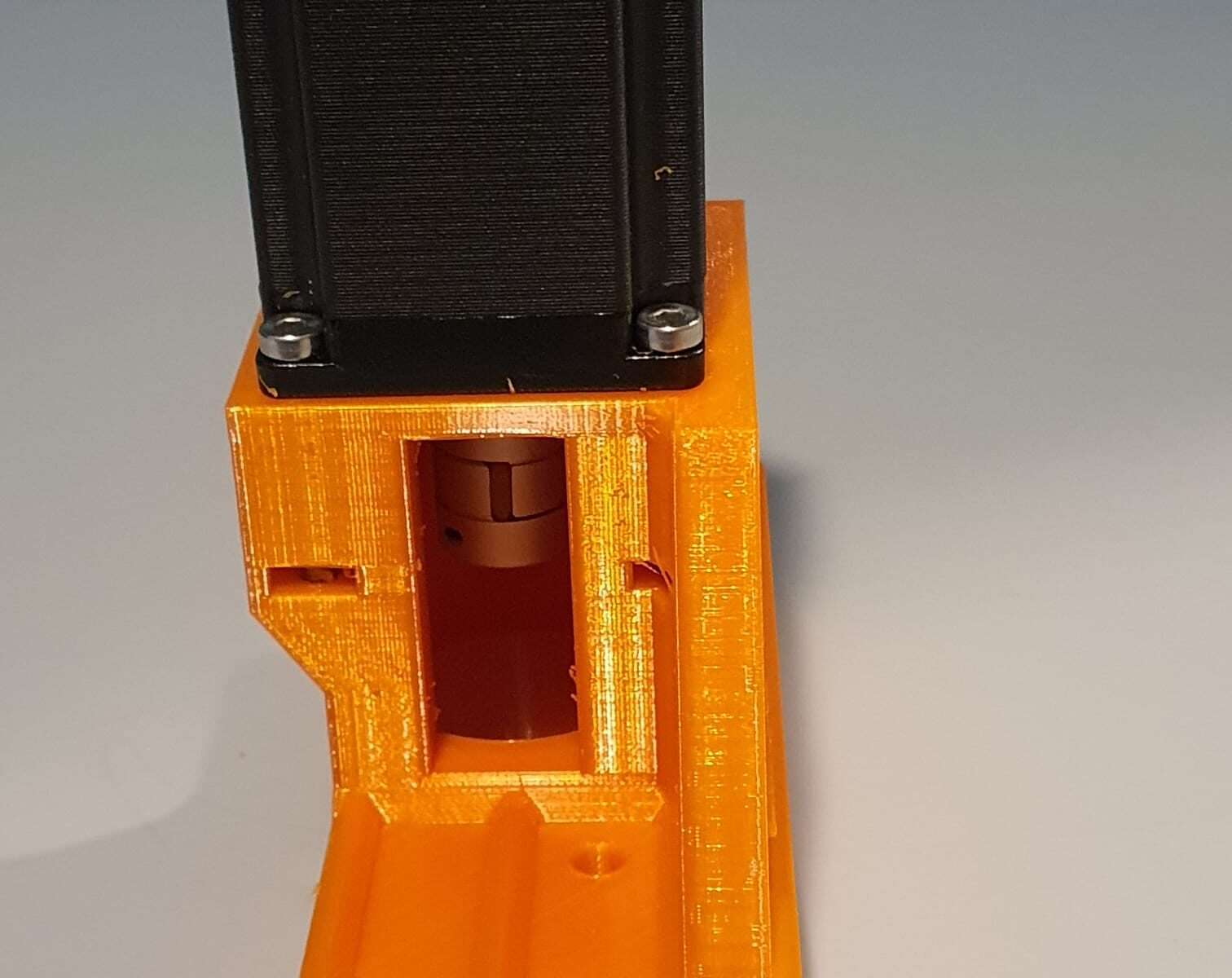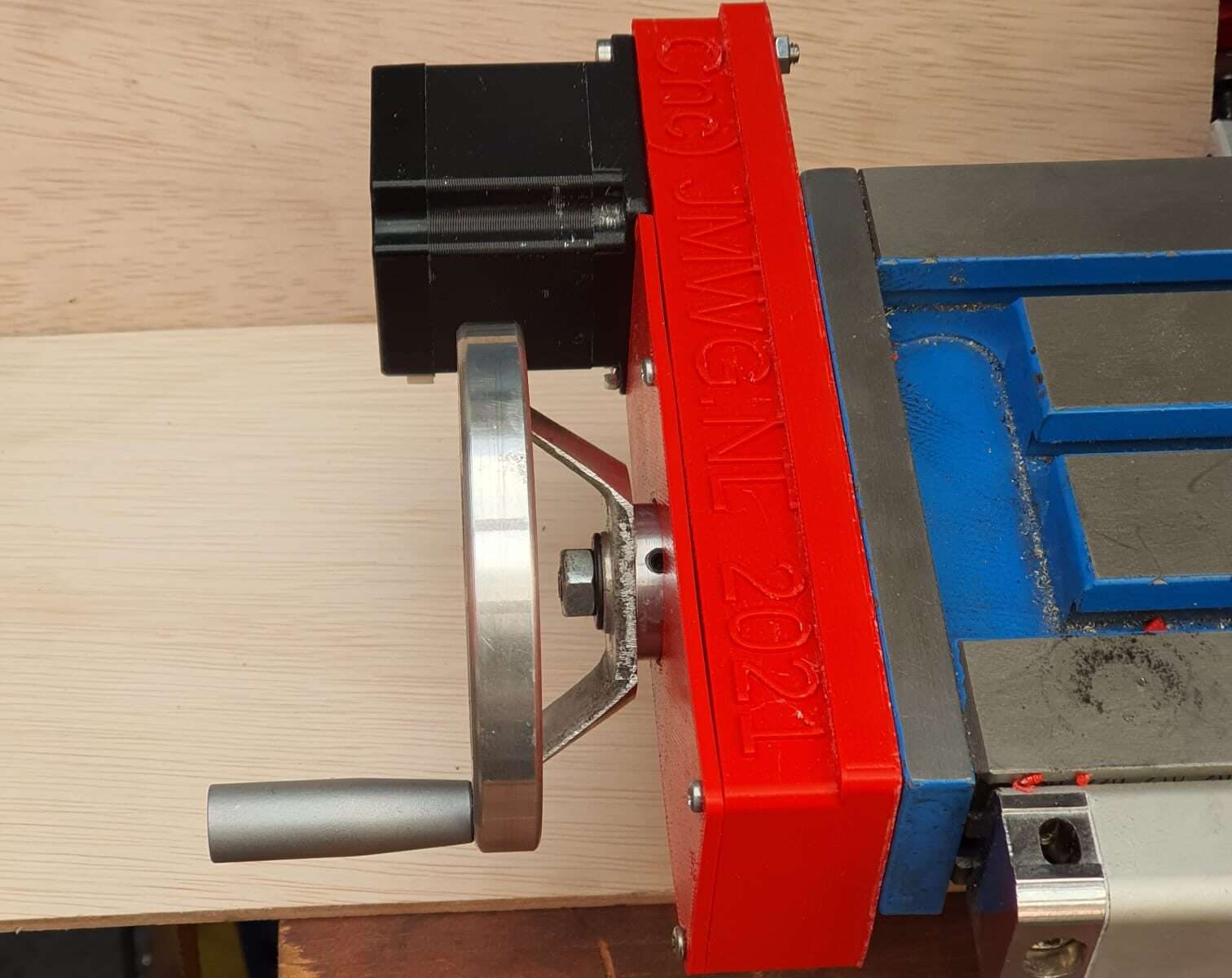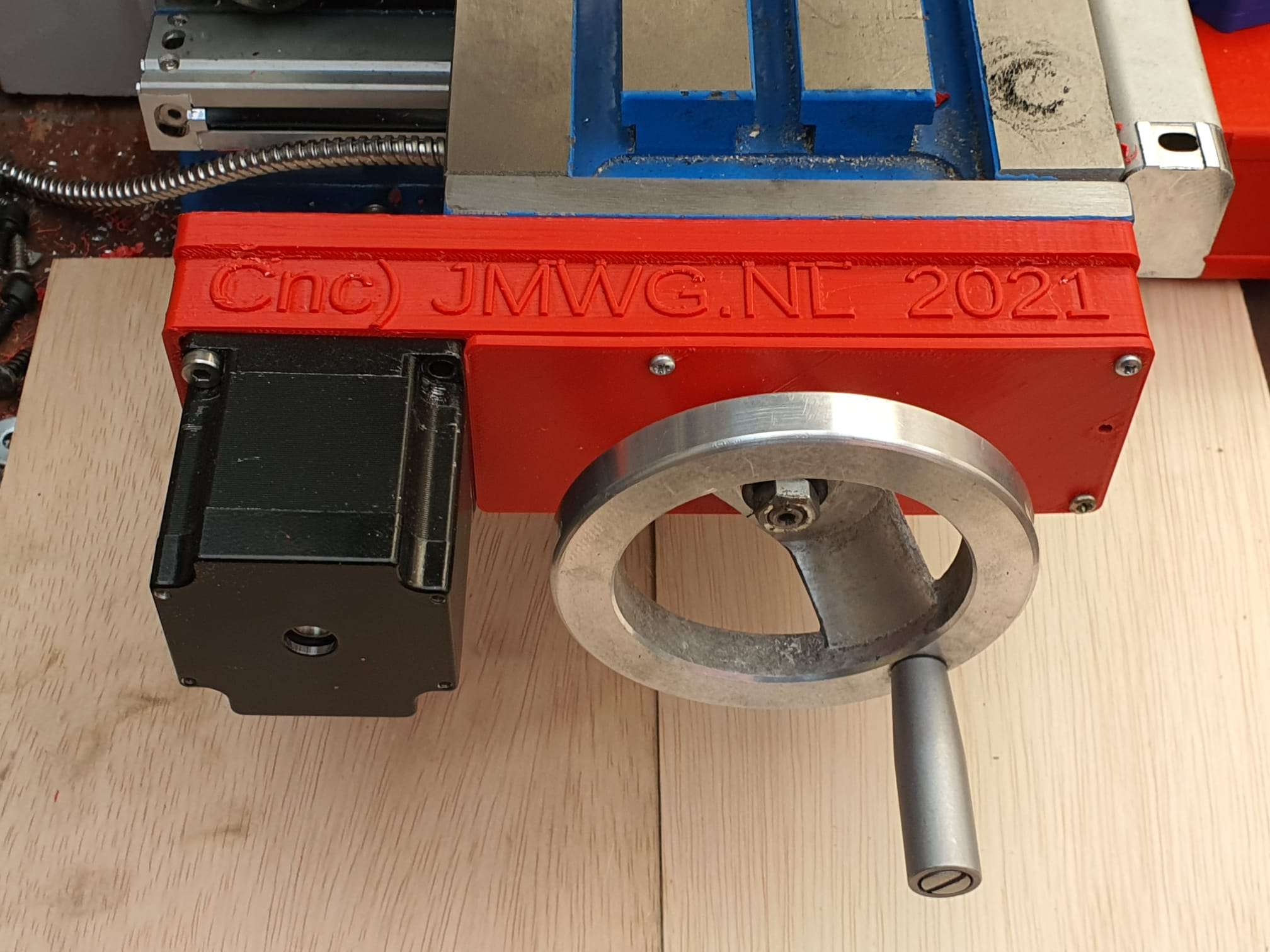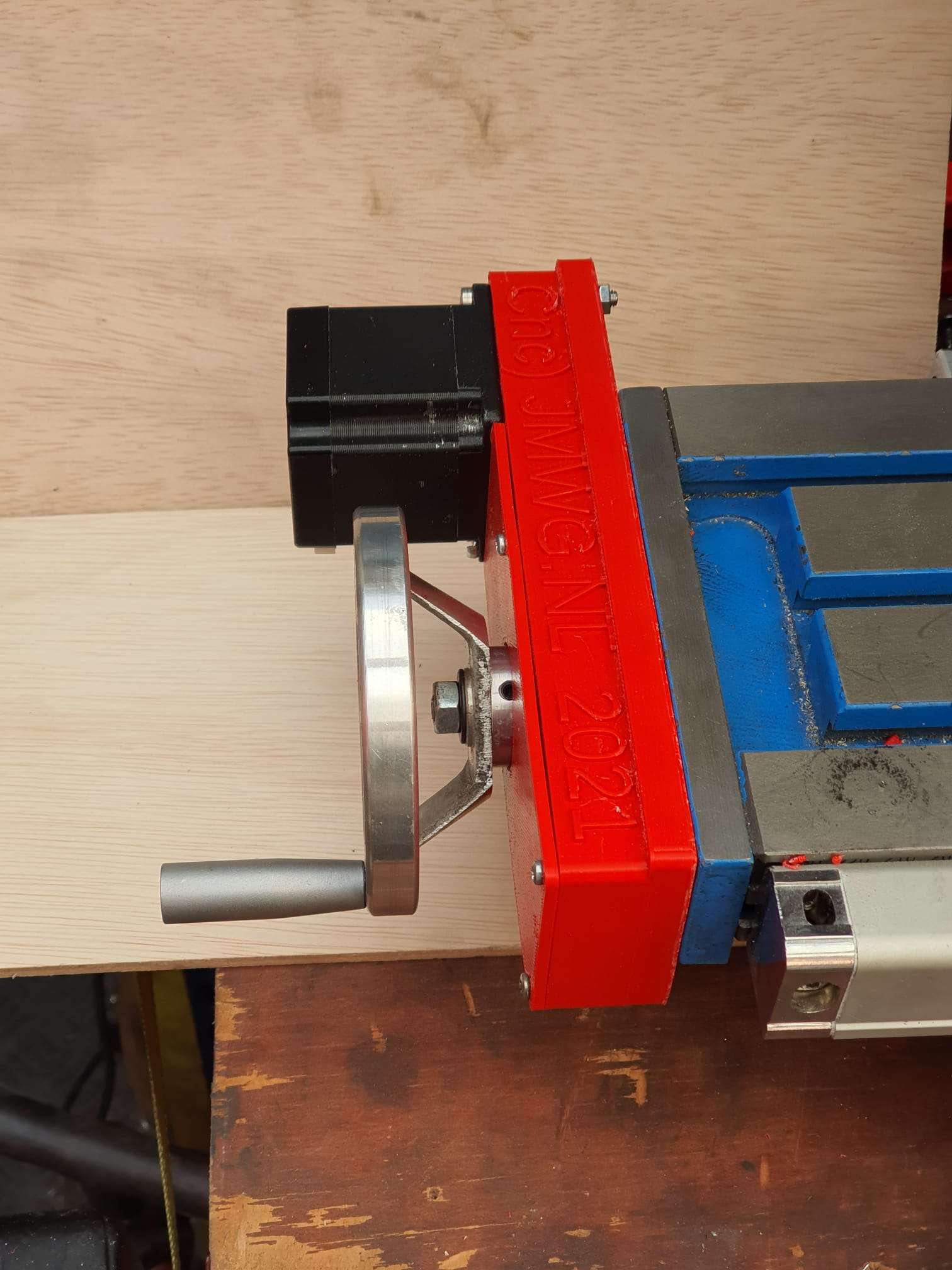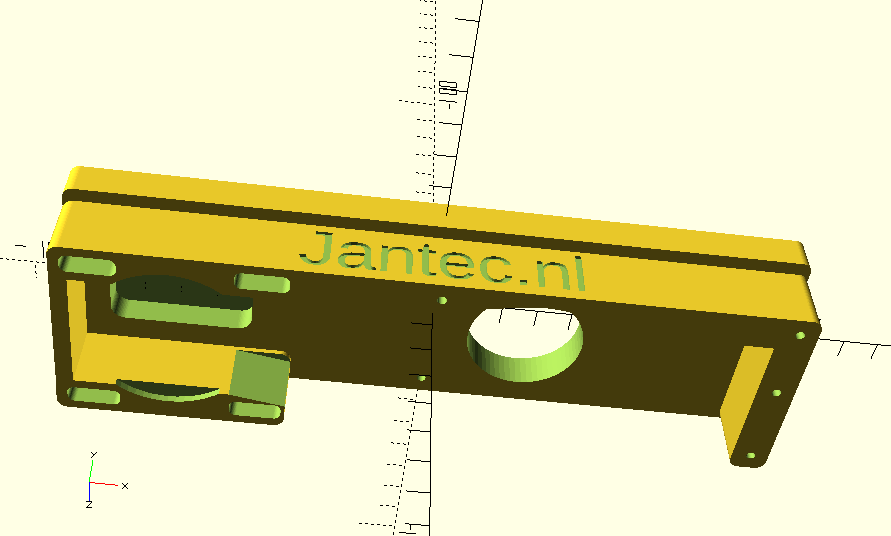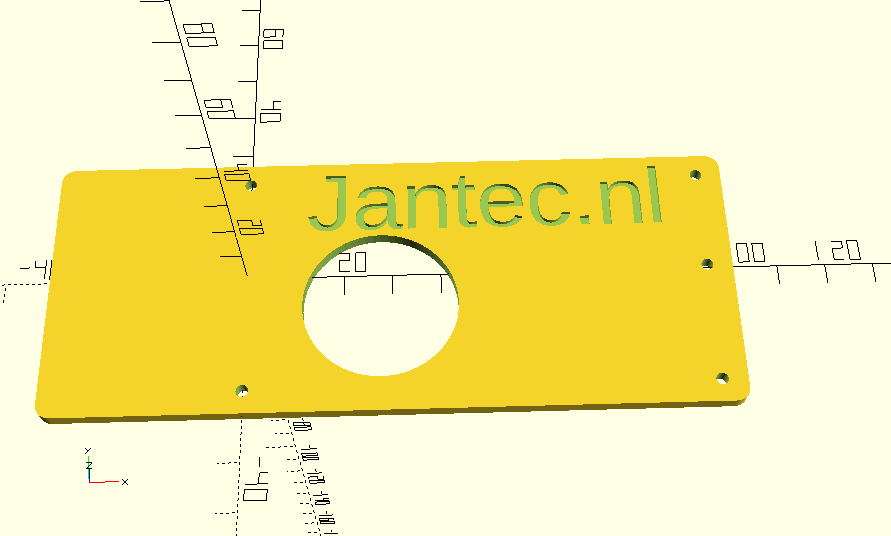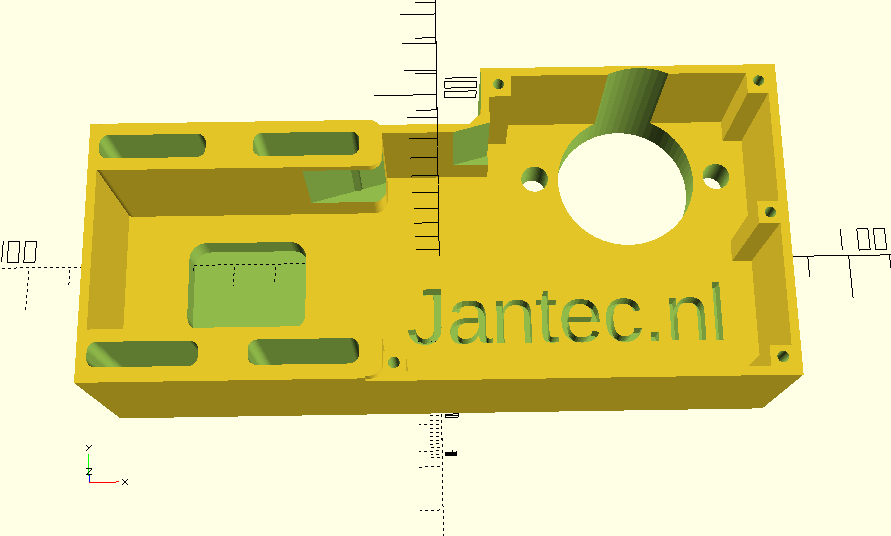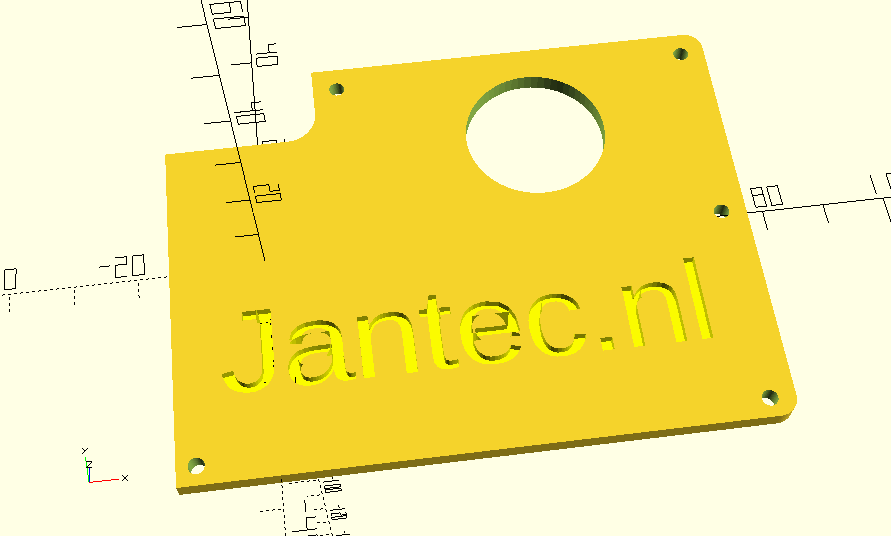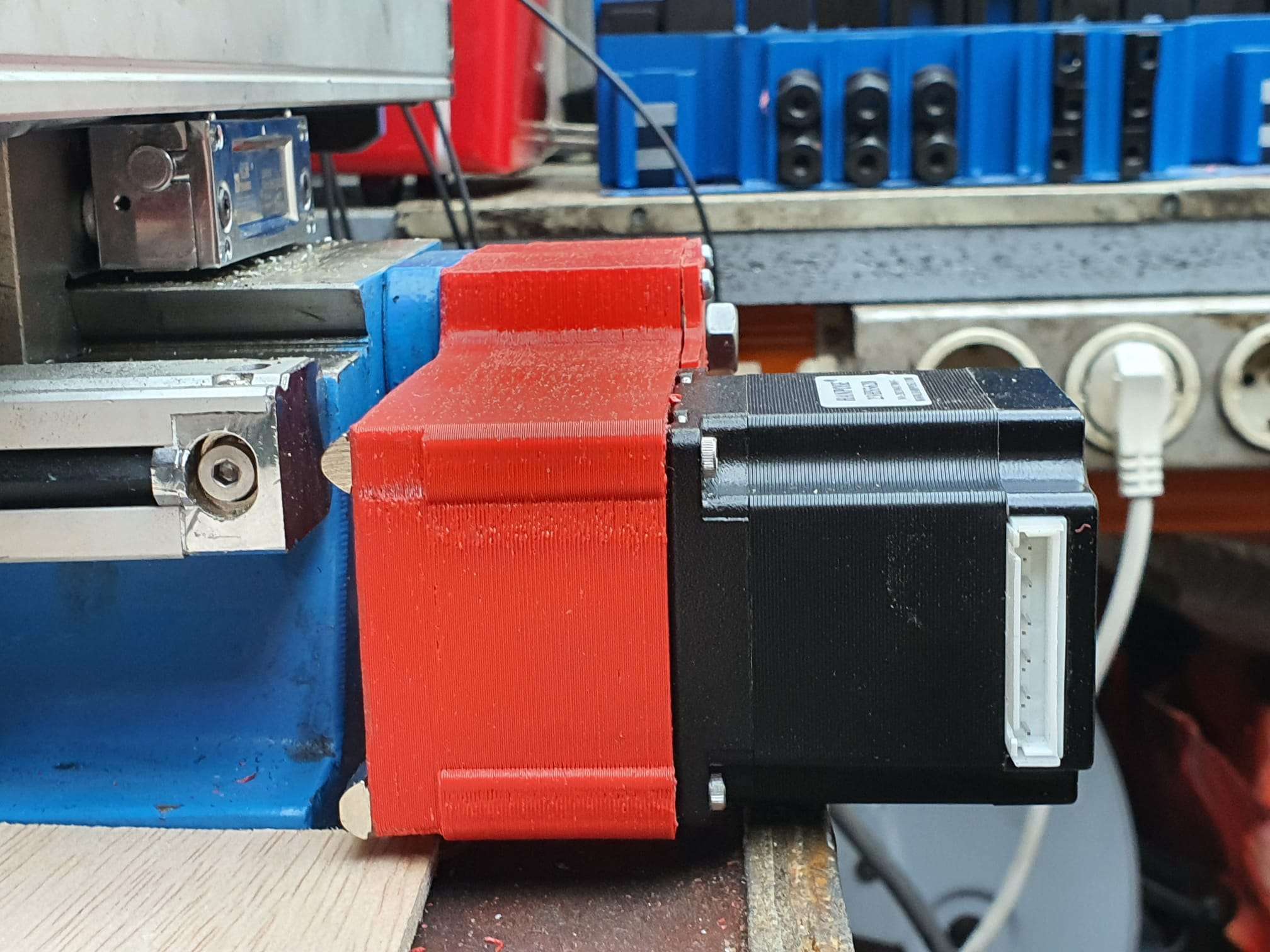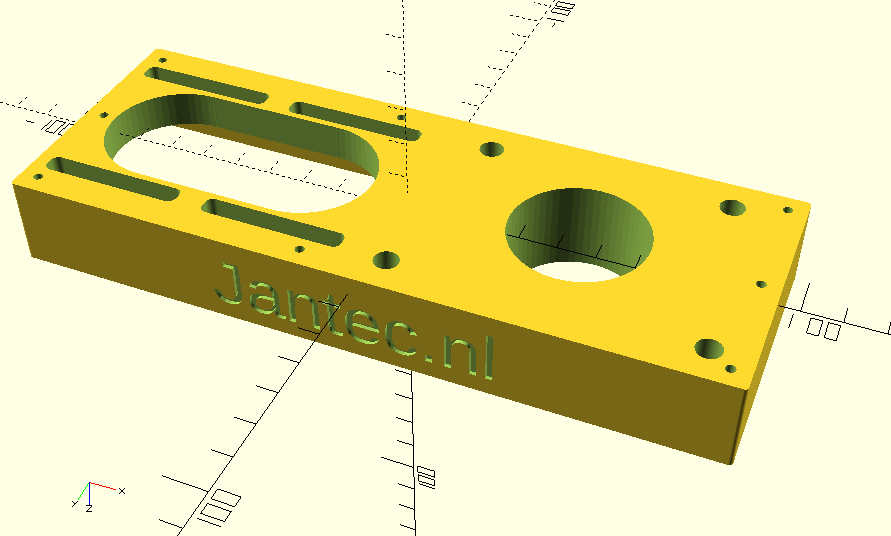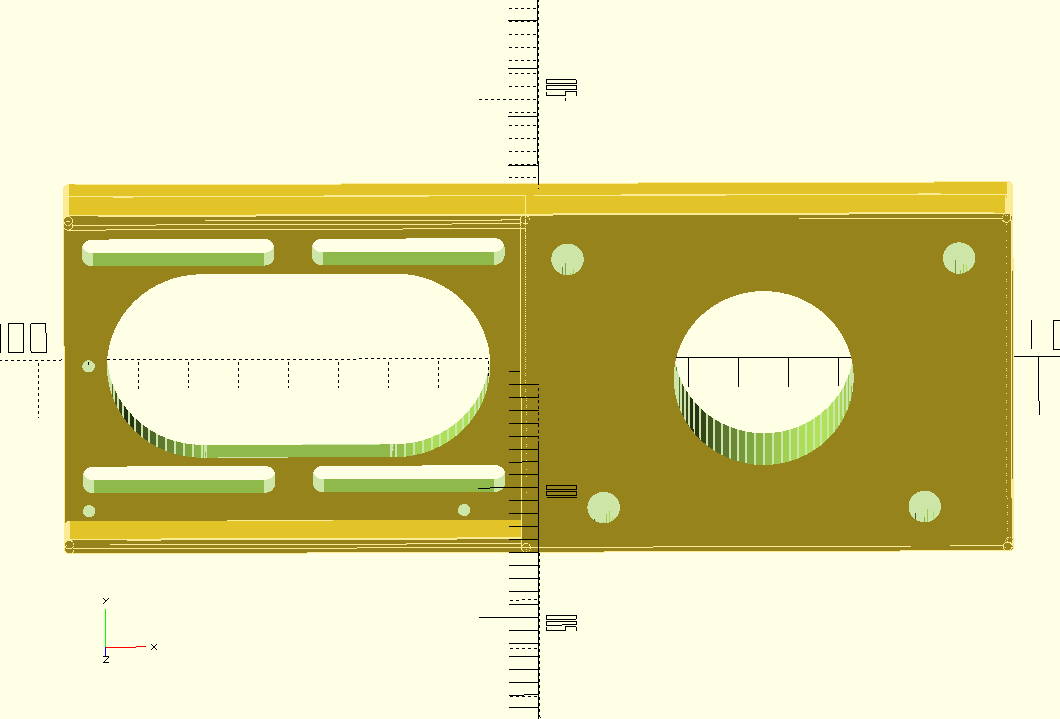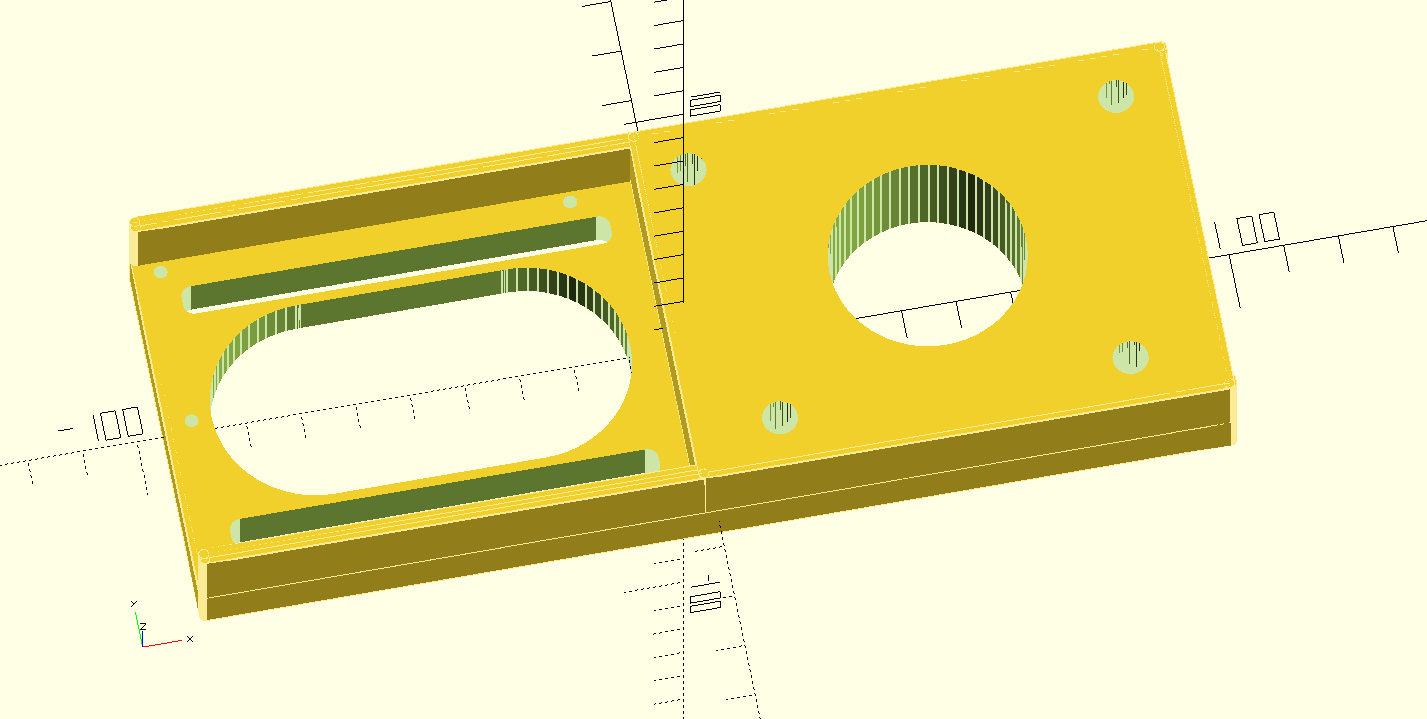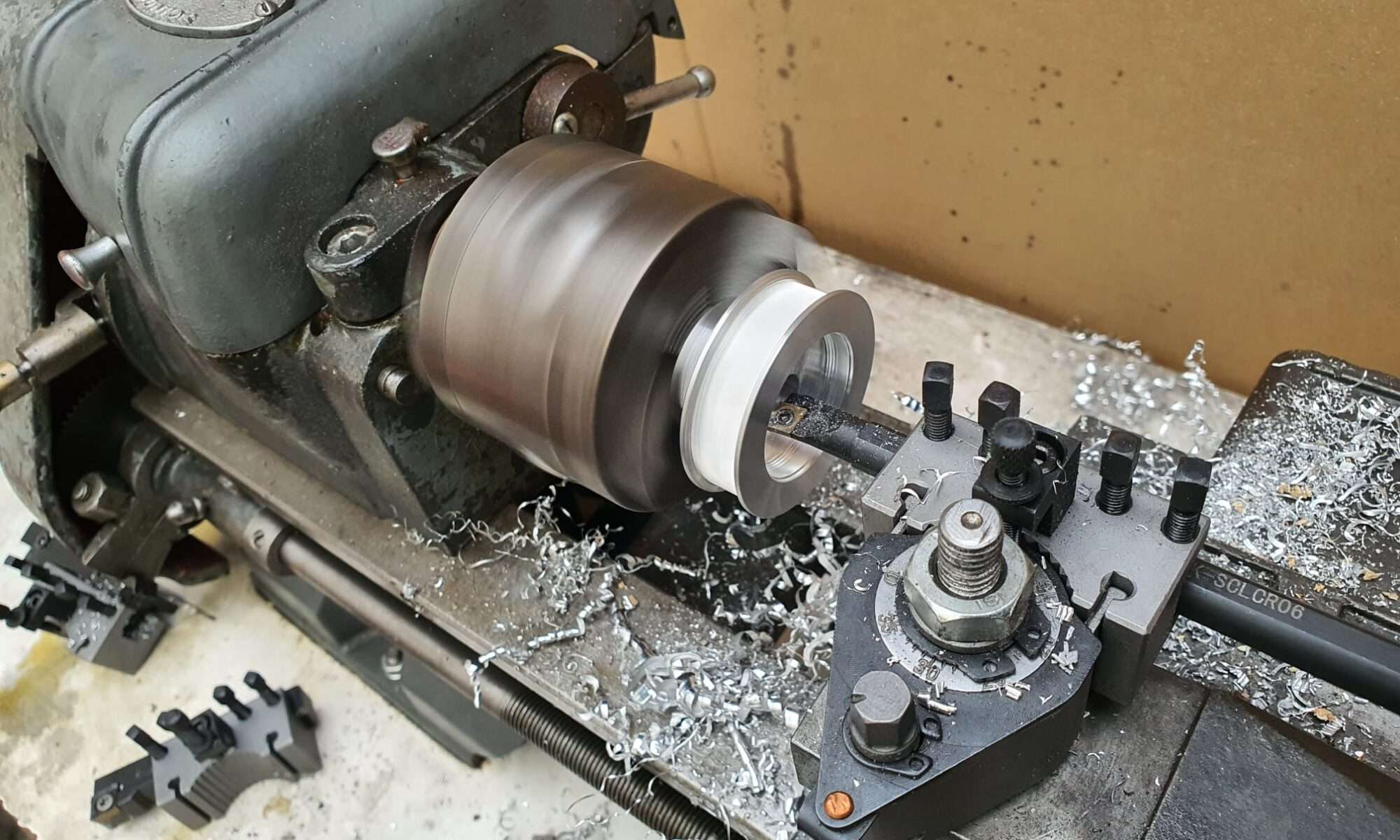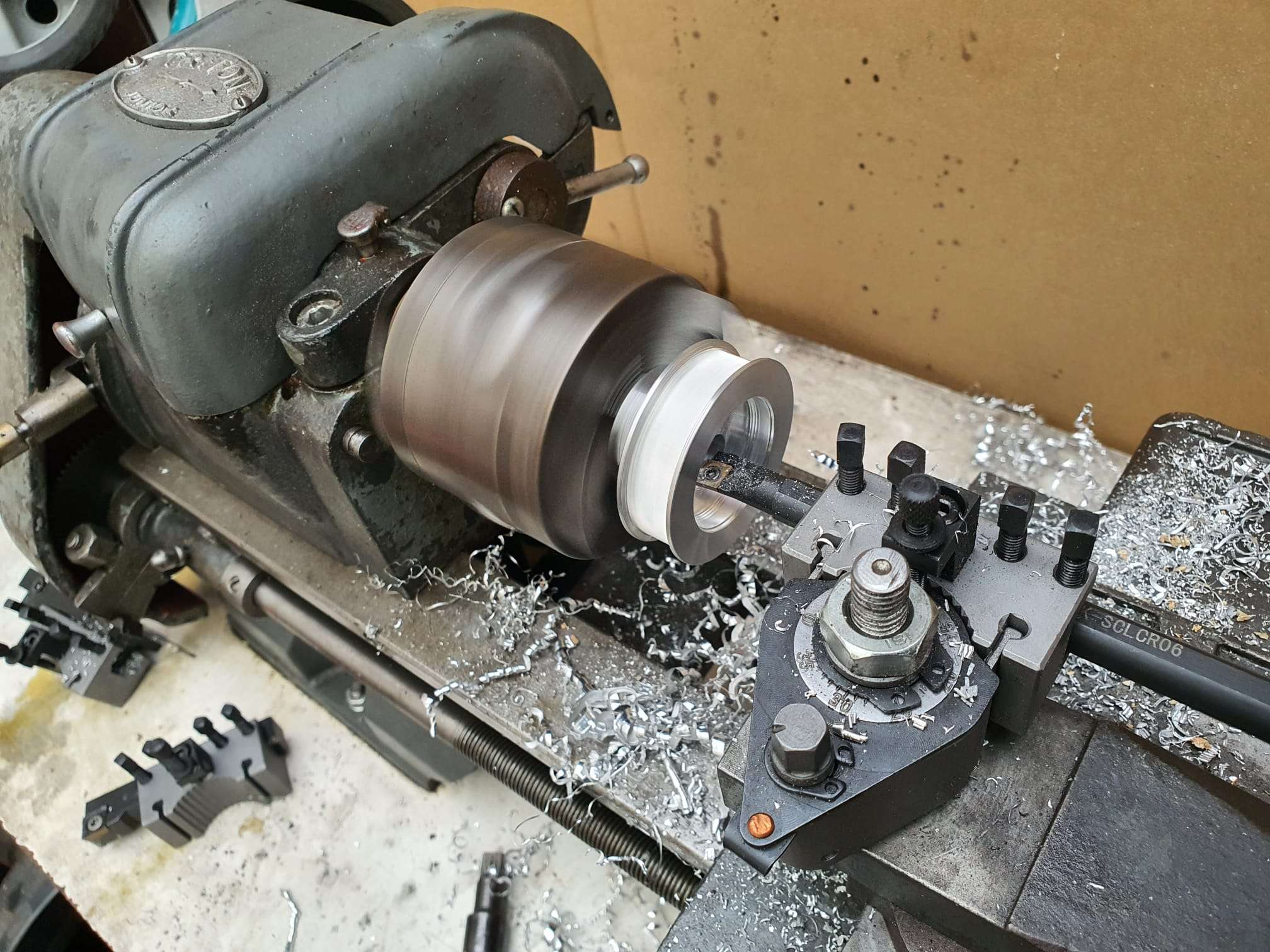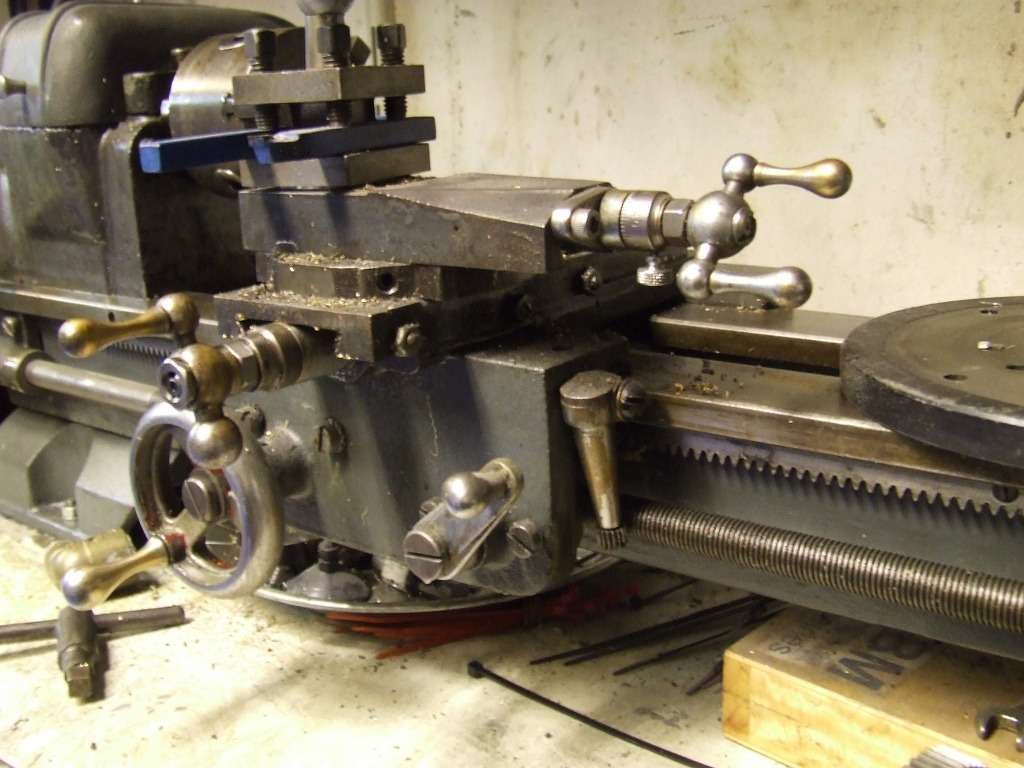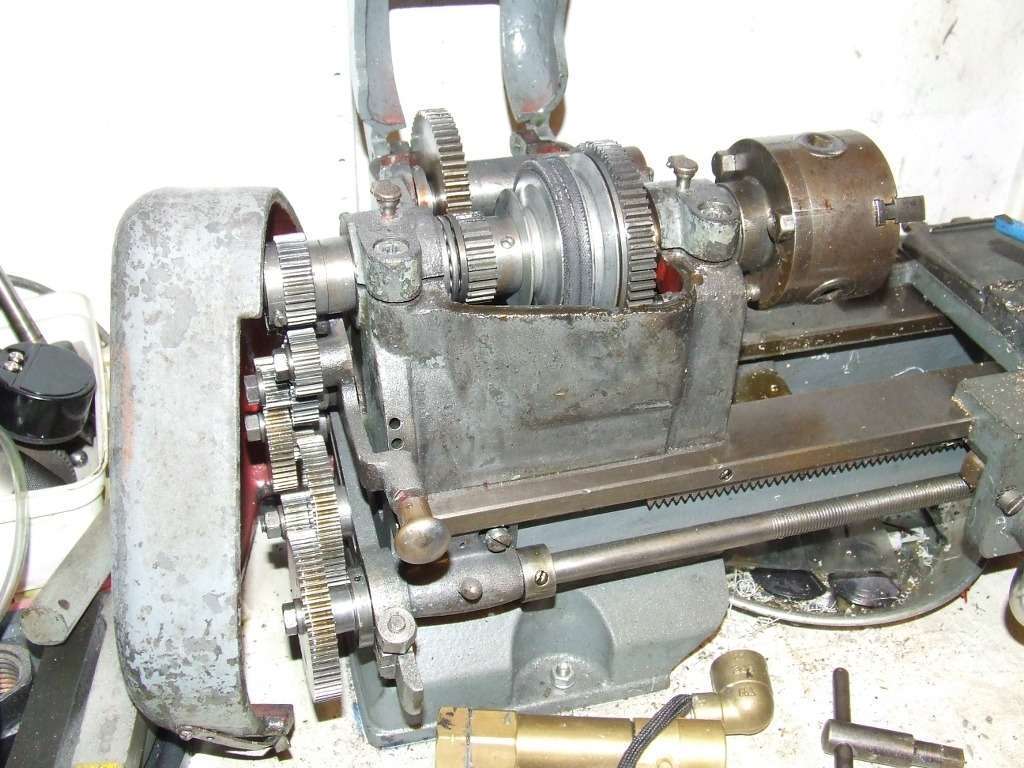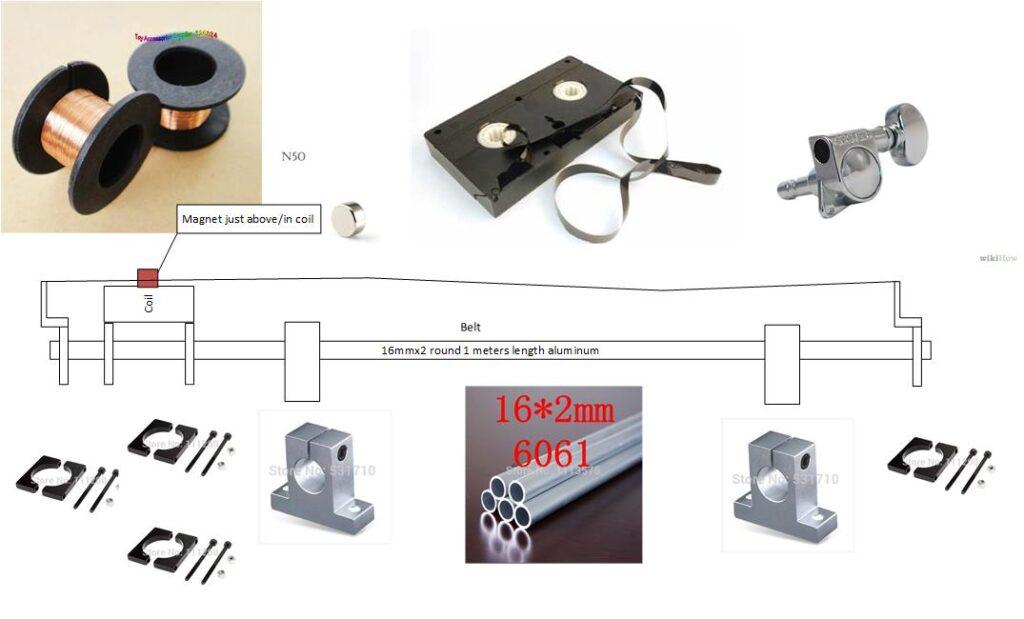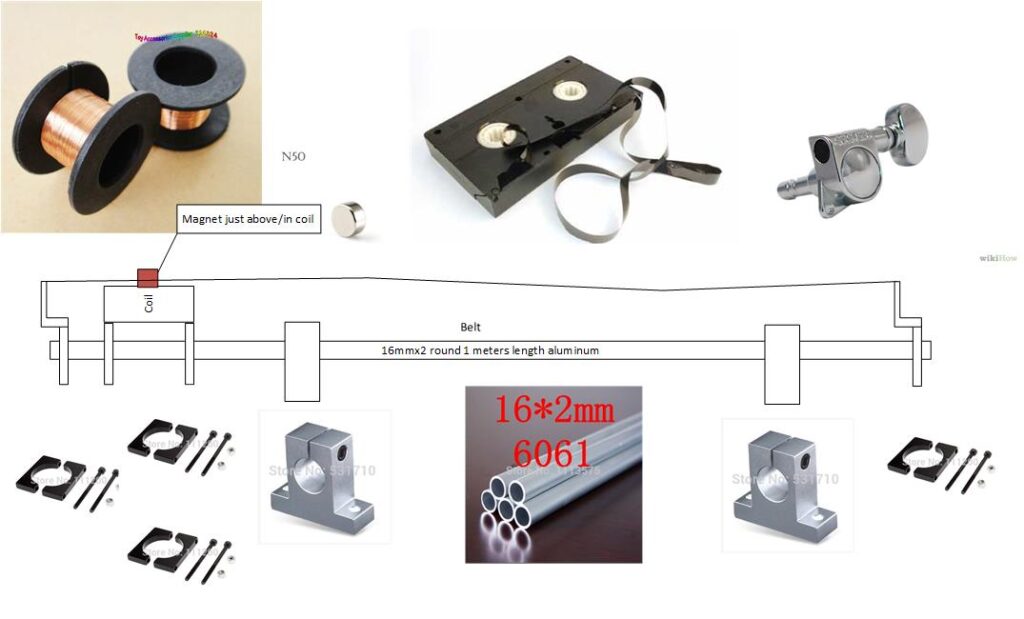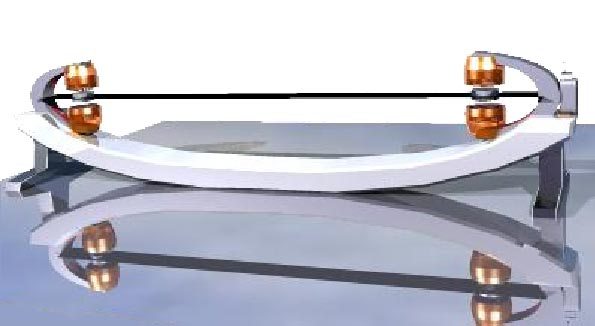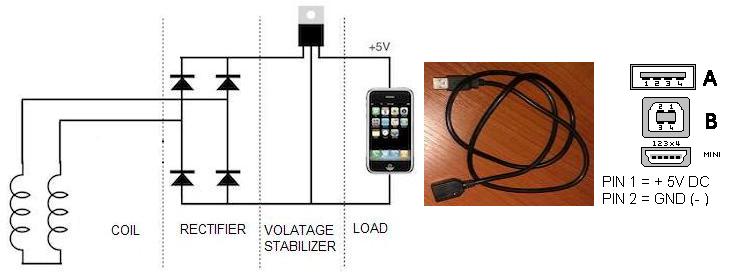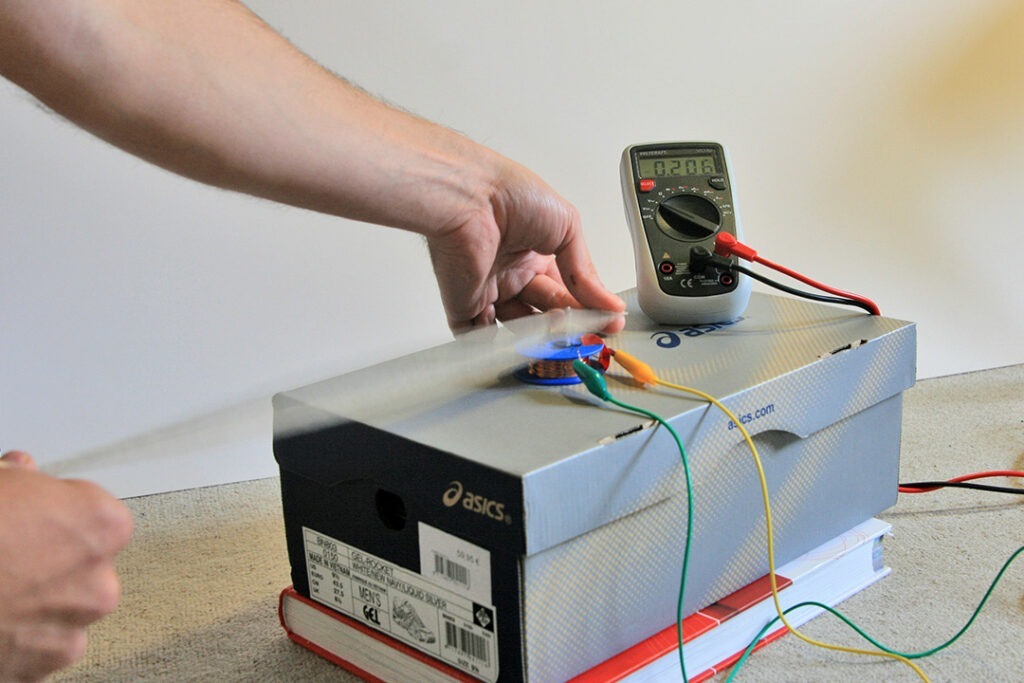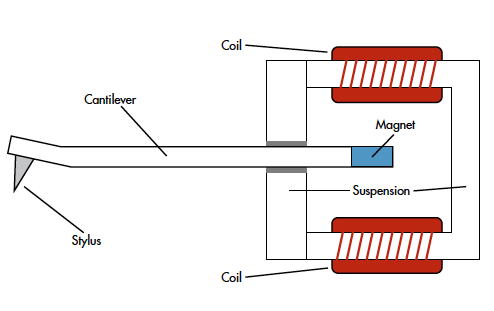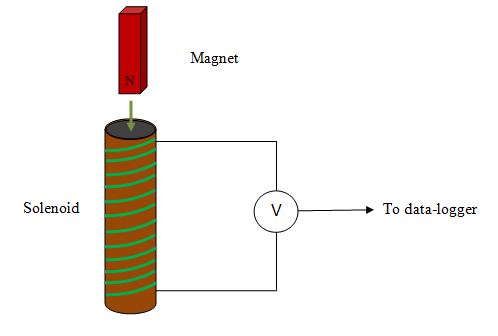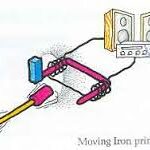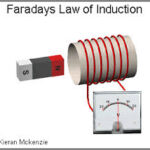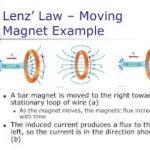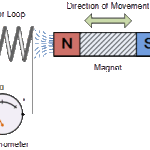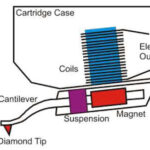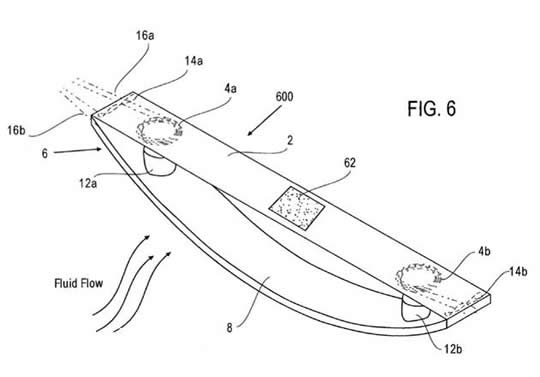Using an octoWS2811 is the easiest way to make a LED display as shown above.
For this to work properly you will first need to flash a Teensy module with the correct ARDUINO program and .firmware from HERE:
Arduino IDE – Microsoft Store-toepassingen
Install Arduino including the Teensy libraries and then download the firmware (program file for Arduino, this is an example for 8 straight tubes with 32 x WS2812 ) HERE:
Glediatorteensy64x32matrix_with8x32x8
Then connect the Teensy to your PC, check that Ardiuno recognises rthe Teensy and run the driver program to make the Teensy work as WS2812 LCD driver board.
Then, uncouple the Teensy and plug the teensy into the OCTOWS2811 connector module.
In the RJ45 sockets of the OCTOWS2811 module, plug 2 LAN cables and connect the other end to the WS2812 LED modules.
The maximum number of connections to the LED matrices or DIY strings of WS2812’s is 2×4=8 (Octo).
Then, download JINX HERE: jinx
Run JINX directly (as jinx.exe , no install needed) after you have decompressed the files.
Connect the Teensy with the USB port to your PC/Laptop.
Power your LED matrices to a beefy 5V PSU.
Check yor wiring.
Define your WS2812 setup in JINX (size X*Y, type of direction, zigzag or other, etcetera) so the output will be pre-formatted correctly for your setup.
Start any output and test it.
If not OK, redefine our preformatted setting of the matrix/tubes setup.