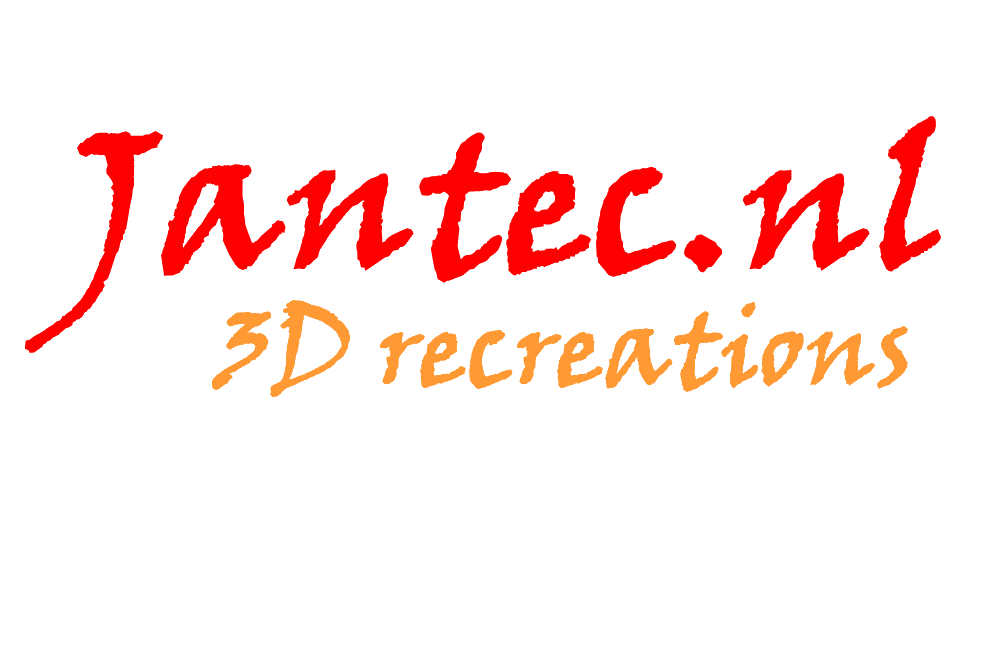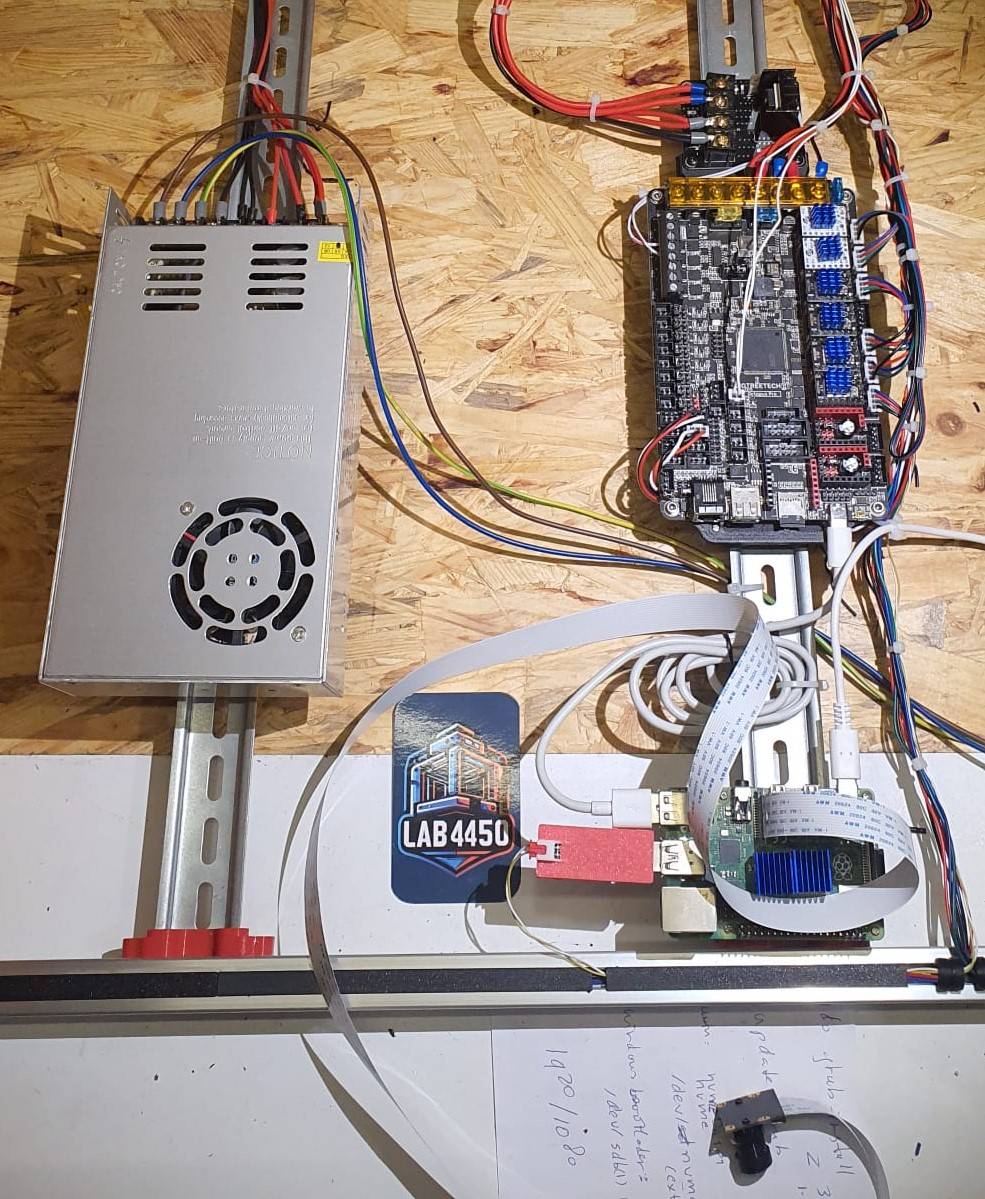Before building my 600x600x500 (XYZ) Voron 2.4 3d printer, I decided which electronics I would use.
The choice for the electronics’ hard- and firmware was the following:
- Raspberry PI4B 2GB with Octoprint, Klipper
- Octopus pro 1.01 F429 1MB motherboard with KLIPPER firmware
- PICAN CANBUS adapter USB-CANBUS with Candlelight firmware
- Mellow/Fly SB2040 PROplus CANBUS module for the toolhead with CANboot and Klipper firmware
- BTT Knomi V2 in the Stealthburner toolhead
- 10-LEDS arrangement with 8 minileds for the Voron LOGO and 2 RGB LEDS for lighting the nozzle of the Stealthburner
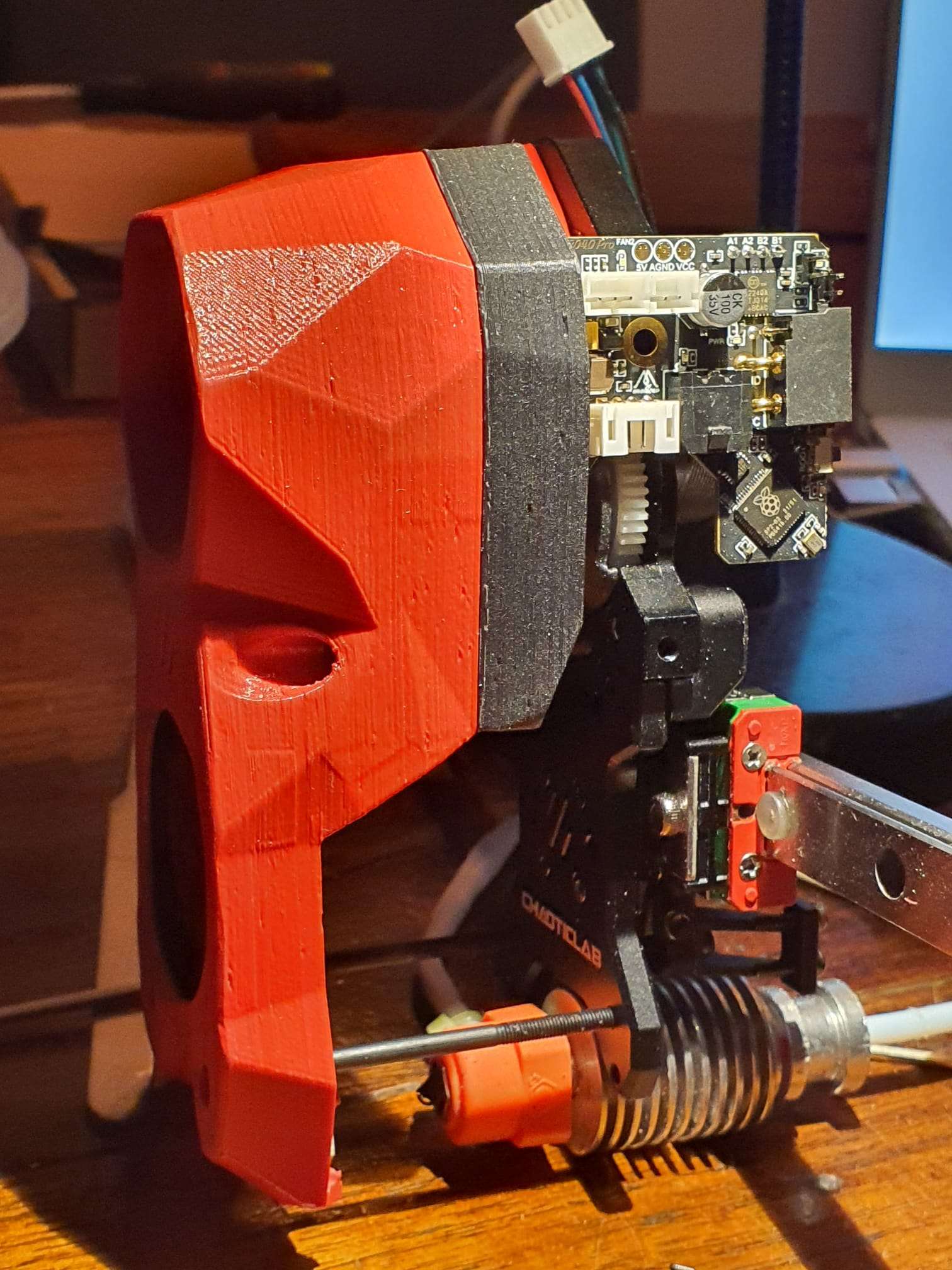
The Controller software is made as follows:
- Raspberry PI, burned with RPI’s Debian Octoprint package through raspberry pi imager
- Raspberry PI, through the PUTTY interface:
- installed KLIPPER on the PI
- git clone https://github.com/Klipper3d/klipper
- ./klipper/scripts/install-octopi.sh
- installed Canboot on the PI
- Burned Canboot on the Mellow/Fly SB2040 Proplus via the USB connection PI-SB2040
- Made an auto-startfile for the Canbus in the PI and reboot
- Burned Klipper on the Mellow/Fly SB2040 Proplus via the Canbus interface PICAN-SB2040
- Made the klipper.bin file for the Octopus board within Klipper on the PI and then burned it as firmware.bin on a FAT-32 formatted microSdcard. Then, put the microSD card in the OCTOPUS board to load the KLIPPER firmware
- installed a couple of supporting packages on the PI
- klipper-led_effect, used for the RGB LEDS on the Stealtburner
-
cd ~ git clone https://github.com/julianschill/klipper-led_effect.git cd klipper-led_effect ./install-led_effect.sh
-
- Moonraker, used for the BTT KNOMI
- klipper-led_effect, used for the RGB LEDS on the Stealtburner
- installed KLIPPER on the PI
- Updated all installed packages on the PI with sudo apt update and sudo apt upgrade commands, and git_pull commands,
- Uploaded the required config files to the respective shared Klipper//Moonraker config directory
- printer.cfg
- knomi.cfg
- stealthburner_leds.cfg
- Reboot and check octoprint in the webpage.
NB: Instead of octoprint, you can also use Fluidd or Mainsail